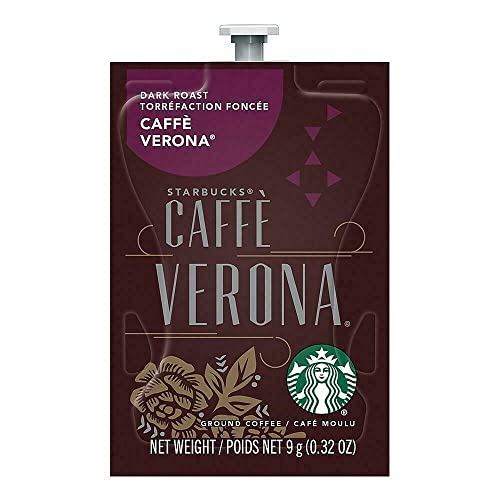Has your Philips coffee machine started to produce coffee that tastes off? Have you noticed a decrease in the quality of your morning brew? If so, it may be time to decalcify your coffee machine.
Limescale build-up is a common problem in coffee machines, especially if you live in an area with hard water. Over time, the minerals in your water can accumulate and create a layer of limescale inside the machine, affecting the taste and performance of your coffee maker.
Decalcifying your Philips coffee machine is an essential maintenance task that should be done regularly to ensure optimal coffee quality. Luckily, the process is simple and can be completed in a few easy steps.
In this article, we will guide you through the decalcification process for your Philips coffee machine, helping you restore its performance and enjoy a delicious cup of coffee once again.
What is a Philips coffee machine
A Philips coffee machine is a kitchen appliance designed to brew coffee automatically. It is a convenient and efficient way to make your favorite coffee drinks without the need for manual brewing. The machine uses ground coffee beans or coffee pods to make a variety of coffee beverages, including espresso, cappuccino, and latte.
Philips coffee machines offer various features to enhance the coffee brewing experience. Some models have built-in grinders to freshly grind the coffee beans, while others can make multiple cups of coffee at once. They also come with programmable settings, allowing you to choose the strength and size of your coffee.
| Feature | Description |
| Grinder | A built-in grinder ensures that the coffee beans are freshly ground before brewing. |
| Multiple Cup Sizes | Some models allow you to select different cup sizes for single or multiple servings of coffee. |
| Programmable Settings | Choose the strength and size of your coffee with programmable settings. |
| Coffee Types | Make a variety of coffee drinks such as espresso, cappuccino, and latte. |
| Easy to Clean | Most Philips coffee machines have removable parts that are dishwasher safe for easy cleaning. |
Philips coffee machines are designed to provide a convenient and customizable coffee brewing experience. They are suitable for both personal use at home and for use in professional settings, such as offices or cafes. By using a Philips coffee machine, you can enjoy the rich aroma and taste of freshly brewed coffee without the hassle of manual brewing.
Why decalcify your Philips coffee machine
You may wonder why it is necessary to decalcify your Philips coffee machine. Here are a few reasons why decalcification is important:
1. Better taste of coffee:
Over time, mineral deposits like calcium and limescale can build up inside your coffee machine. These deposits can affect the taste of your coffee by making it bitter or less flavorful. Decalcifying your machine helps remove these deposits, resulting in a better tasting coffee.
2. Extended lifespan of your machine:
A coffee machine that has a heavy build-up of minerals can experience performance issues and may stop working efficiently. Decalcifying your machine regularly helps prevent clogs and blockages, which can extend the lifespan of your Philips coffee machine.
3. Improved brewing process:
Mineral deposits can also affect the brewing process of your coffee machine. They can slow down the flow of water and lead to incomplete extraction of coffee grounds, resulting in weak or watery coffee. Decalcifying your machine improves the brewing process, ensuring you get a properly brewed cup of coffee every time.
4. Maintenance of warranty:
Regular decalcification is often required to maintain the warranty on your Philips coffee machine. Failure to decalcify your machine as recommended by the manufacturer may void your warranty, leaving you responsible for any repair costs in case of malfunction.
In conclusion, decalcifying your Philips coffee machine is essential for maintaining the quality of your coffee, extending the lifespan of your machine, ensuring a proper brewing process, and keeping your warranty intact. Make sure to follow the recommended decalcification instructions provided by Philips to enjoy a delicious cup of coffee every day.
Step-by-step guide to decalcify a Philips coffee machine
Regularly decalcifying your Philips coffee machine is essential to maintain its performance and prolong its lifespan. Over time, mineral deposits from water can build up and affect the taste of your coffee. Thankfully, decalcifying a Philips coffee machine is a quick and simple process. Follow this step-by-step guide to ensure your machine stays in optimal condition.
Gather the necessary materials
Before starting the decalcification process, make sure you have the following materials:
| 1. | Philips coffee machine decalcifier |
| 2. | Fresh water |
| 3. | Clean cloth or sponge |
Prepare the coffee machine
1. Fill the water tank with fresh water and replace it on the machine.
2. Remove any coffee grounds or used capsules from the coffee machine.
Start the decalcification process
1. Check if the coffee machine is turned on and in standby mode.
2. Pour the Philips coffee machine decalcifier into the water tank, following the instructions on the bottle for the recommended amount.
3. Place a container large enough to hold all the water from the water tank under the coffee outlet.
4. Press the decalcification button (if applicable) or the brewing button to start the decalcification process. The machine will start pumping the decalcifier solution through the machine.
Rinse the coffee machine
1. Once the decalcification process is complete, empty the container and thoroughly rinse it.
2. Refill the water tank with fresh water.
3. Place the container under the coffee outlet.
4. Press the brewing button to flush the fresh water through the machine and rinse out any remaining decalcifier solution.
Your Philips coffee machine is now decalcified and ready to use again. Enjoy your freshly brewed, delicious coffee!
Step 1: Gathering the necessary materials
Before you begin the decalcification process for your Philips coffee machine, it’s important to gather all the necessary materials. Having everything prepared will make the process more efficient and ensure you have everything you need at hand.
Materials you will need:
1. Decalcifying solution: Purchase a suitable decalcifying solution for coffee machines. Check the user manual or manufacturer’s recommendations for the appropriate product to use.
2. Fresh water: Make sure you have access to clean and fresh water. This will be used in the decalcification process and for rinsing the machine later on.
3. Empty container: Prepare a container or bowl to collect the water and solution mixture that will be flushed through the coffee machine during the decalcification process.
4. Cleaning brush: Have a small brush or toothbrush dedicated to cleaning the removable parts of the coffee machine, such as the brew group, nozzle, and spout.
5. Microfiber cloth: Keep a microfiber cloth or soft cloth handy for wiping down the exterior of the coffee machine and drying any wet surfaces.
6. Timer or stopwatch: Consider using a timer or stopwatch to keep track of the different time intervals required during the decalcification process.
Once you have gathered all the necessary materials, you are ready to move on to the next step of decalcifying your Philips coffee machine.
Step 2: Cleaning the removable parts
After detaching the removable parts from your Philips coffee machine, it’s time to clean them thoroughly. Follow the steps below to ensure the best cleaning results:
1. Wash with warm soapy water
Start by washing the removable parts, such as the drip tray, water tank, and coffee grounds container, with warm soapy water. Use a mild dish soap and a soft sponge or cloth to gently scrub away any residue or build-up. Rinse the parts thoroughly with clean water to remove any soap residue.
2. Soak in descaling solution
In a separate container, prepare a solution of descaling liquid according to the manufacturer’s instructions. Place the removable parts that came into contact with water in the solution and let them soak for the recommended amount of time. This will help remove any mineral deposits and stubborn stains.
3. Rinse and dry
After soaking, remove the parts from the descaling solution and rinse them thoroughly with clean water to remove any remaining residue. Make sure to rinse them well to avoid leaving any traces of the descaling solution. Once rinsed, pat dry the parts with a clean towel or allow them to air dry completely before reattaching them to the coffee machine.
Cleaning the removable parts of your Philips coffee machine regularly will not only enhance the taste of your coffee but also prolong the lifespan of your machine.
Step 3: Preparing the decalcifying solution
1. When preparing the decalcifying solution for your Philips coffee machine, it is important to follow the instructions provided in the user manual. This will ensure that you use the correct amount of solution and water ratio.
2. First, gather all the necessary materials. You will need the recommended decalcifying solution, which can be purchased from an authorized Philips dealer or online. You will also need fresh water and a measuring cup.
3. Next, check the recommended ratio of decalcifying solution to water in your user manual. It is usually recommended to mix one part solution with two parts water, but this may vary depending on your specific machine model.
4. Using the measuring cup, carefully measure the required amount of decalcifying solution. Make sure to pour it into a clean container or jar.
5. After measuring the solution, pour the appropriate amount of fresh water into the container or jar. The water should be at room temperature and should be free from any impurities.
6. Gently stir the solution and water mixture using a spoon or stirrer, ensuring that the solution is completely dissolved in the water.
7. You have now prepared the decalcifying solution for your Philips coffee machine. It is important to use this solution as soon as possible after preparation to ensure its effectiveness.
8. Once the decalcifying solution is ready, proceed to the next step in the decalcification process, as outlined in the user manual for your specific Philips coffee machine model.
Step 4: Running the decalcification process
Once you have prepared the decalcification solution and water mixture, it’s time to run the decalcification process on your Philips coffee machine. Here are the steps you need to follow:
| Step | Action |
| 1 | Turn on the coffee machine and make sure it is in the ready mode. |
| 2 | Place a large container under the coffee spout to collect the decalcification solution. |
| 3 | Press the decalcification button or navigate to the decalcification setting on the machine’s menu. Consult your machine’s instruction manual if you’re unsure how to do this. |
| 4 | The decalcification process will now start and the machine will pump the solution through the internal system. This may take a few minutes. |
| 5 | Follow the on-screen instructions or the machine’s indicators to complete the decalcification process. This may involve pressing certain buttons, turning dials, or selecting options. |
| 6 | Once the decalcification process is complete, the machine will indicate this, either through a message on the display or an audible signal. |
| 7 | Dispose of the decalcification solution collected in the container and rinse it thoroughly. |
| 8 | Fill the water tank with clean water and run a few cycles of water through the machine to rinse out any remaining solution. |
| 9 | Your Philips coffee machine is now decalcified and ready to use. Enjoy your fresh and clean coffee! |
Q&A
What is decalcification and why is it important for a Philips coffee machine?
Decalcification is the process of removing the calcium build-up in a coffee machine. It is important for a Philips coffee machine to be regularly decalcified to ensure optimal performance and prolong its lifespan.
How often should I decalcify my Philips coffee machine?
The frequency of decalcification depends on the hardness of the water you use and the amount of coffee you make. As a general guideline, it is recommended to decalcify the machine every 2 to 3 months.
What are the signs that indicate my Philips coffee machine needs to be decalcified?
Some signs that indicate the need for decalcification include: slow brewing speed, reduced water flow, strange taste or smell in the coffee, and the presence of white deposits in the water tank or on the machine’s components.
What products can I use to decalcify my Philips coffee machine?
You can use a descaling solution specifically designed for coffee machines or a mixture of citric acid and water. It is important to follow the instructions provided by Philips for the specific coffee machine model you own.
What is the process of decalcifying a Philips coffee machine?
The process of decalcifying a Philips coffee machine typically involves preparing the descaling solution, filling the water tank with the solution, running the machine without coffee, rinsing the machine with clean water, and cleaning the removable parts. It is important to consult the user manual of your specific coffee machine model for detailed instructions.