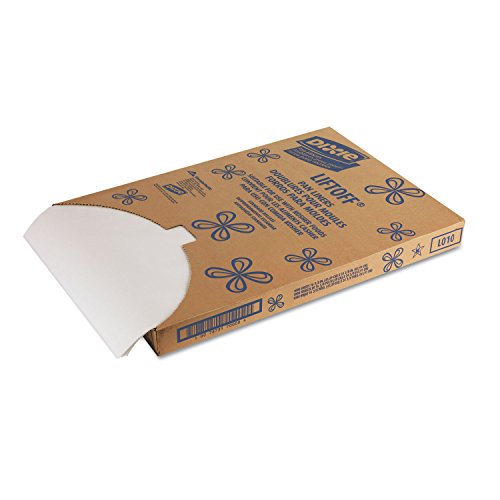If you own a Delonghi Nespresso coffee machine, you may occasionally encounter issues that require you to reset the machine. Resetting the machine can help resolve various problems, such as a malfunctioning brewing process or error messages. However, it’s important to note that resetting the machine will erase any personal settings or preferences you may have programmed.
To reset your Delonghi Nespresso coffee machine, you can follow these simple steps:
Step 1: Make sure the machine is turned off and unplugged from the power source.
Step 2: Press and hold the lungo button (the larger cup size button) while simultaneously plugging the machine back into the power source. Keep holding the lungo button for about 5 seconds.
Step 3: Release the lungo button. The machine will now be reset to its factory settings.
Note: Some models may require a different button combination, so it’s always a good idea to consult your user manual for specific instructions.
After resetting your Delonghi Nespresso coffee machine, you will need to reprogram any personalized settings or preferences, such as cup size or temperature. Refer to your user manual for guidance on how to customize these settings.
Resetting your Delonghi Nespresso coffee machine can be a useful troubleshooting step when experiencing issues. Following these simple steps can help you get your machine back to working order and enjoying your favorite cup of coffee again in no time.
Understanding the Need
Resetting your Delonghi Nespresso coffee machine may become necessary if you are experiencing any issues with its performance or need to troubleshoot a specific problem. This can include issues such as the machine not turning on, not brewing coffee properly, or displaying error messages. Resetting the machine can help to resolve these issues and get your coffee machine back to its optimal functioning state.
Identifying the Problem
Before proceeding with the reset process, it is important to identify the specific problem you are facing with your Delonghi Nespresso coffee machine. This will help determine whether a reset is indeed necessary and whether it will likely solve the issue.
Common problems that may require a reset include the machine not powering on or not responding to any buttons, the machine brewing coffee very slowly or not at all, or the machine displaying error messages that prevent it from working properly. By understanding the nature of the problem, you can then decide whether a reset is the appropriate next step.
Performing a Factory Reset
To perform a factory reset on your Delonghi Nespresso coffee machine, follow these steps:
- Switch off the machine and unplug it from the power outlet.
- Wait for at least 10 seconds to ensure that all residual power is discharged.
- Plug the machine back into the power outlet.
- Switch on the machine using the power button.
- Wait for the machine to go through its startup sequence and reset itself to the default settings.
Once the machine has completed the reset process, it should be ready to use again. It is advisable to consult the user manual for your specific Delonghi Nespresso coffee machine model to ensure that you are following the correct reset procedure, as steps may vary slightly between different models.
Additional Troubleshooting Steps
If performing a reset does not resolve the issue with your Delonghi Nespresso coffee machine, there are additional troubleshooting steps you can try. These may include cleaning the machine, descaling it to remove any mineral build-up, or contacting the manufacturer or a professional technician for further assistance. It is important to always refer to the user manual for specific instructions and guidance.
By understanding the need to reset your Delonghi Nespresso coffee machine and following the appropriate steps, you can ensure that your machine is functioning at its best and enjoy delicious cups of coffee without any hassle.
Benefits of Resetting
Resetting your Delonghi Nespresso coffee machine can provide several benefits:
| 1. | Fixing Common Issues: | Resetting can help resolve common issues that may occur with your coffee machine, such as error messages, flashing lights, or unresponsive buttons. It allows the machine to return to its default settings, clearing any temporary glitches or malfunctions. |
| 2. | Improving Performance: | By resetting the machine, you can ensure that it is operating at its best. It clears any stored data or settings that may be affecting the performance of the coffee machine, allowing it to brew coffee more efficiently and effectively. |
| 3. | Extending Lifespan: | Regularly resetting the coffee machine can help prolong its lifespan. Resetting can help prevent the accumulation of errors or issues that can gradually affect the machine’s overall performance. It allows the machine to start fresh and function optimally. |
| 4. | Ensuring Consistency: | Resetting your Delonghi Nespresso coffee machine can help ensure consistent brewing results. Over time, the machine’s settings may become altered or customized, leading to inconsistent coffee flavors or strength. Resetting allows the machine to return to its factory settings, ensuring a consistent brewing experience. |
| 5. | Troubleshooting Convenience: | Resetting your coffee machine can be a convenient troubleshooting step to try before seeking professional assistance. It is a simple and quick process that can potentially resolve common issues on your own, saving time and money. |
Overall, regularly resetting your Delonghi Nespresso coffee machine can help maintain its performance, extend its lifespan, and ensure a consistent brewing experience. It is a simple yet effective maintenance step that can benefit coffee enthusiasts in the long run.
Preparing for Reset
Before resetting your Delonghi Nespresso coffee machine, it is important to follow a few steps to ensure a successful reset. This will help in resolving any issues you may be facing with your machine and allow it to function properly.
Here is a step-by-step guide on how to prepare for a reset:
1. Empty the Water Tank
Begin by removing the water tank from the coffee machine. Empty any remaining water and clean the tank thoroughly to remove any impurities or residue.
2. Rinse the Drip Tray and Capsule Container
Next, remove the drip tray and capsule container from the coffee machine. Rinse them under running water and wipe them dry with a clean cloth.
3. Check the Capsule Compartment
Open the capsule compartment and ensure that it is empty and free from any leftover capsules or debris. Clean it thoroughly using a soft brush or cloth to remove any residue.
4. Clean the Coffee Outlet and Nozzle
Inspect the coffee outlet and nozzle for any coffee residue or blockages. If necessary, use a small brush or a toothpick to carefully clean any build-up that might be hindering the coffee flow.
5. Perform a Descaling Cycle (if needed)
If you haven’t descaled your Delonghi Nespresso machine in a while, it is recommended to perform a descaling cycle before resetting. This will remove any mineral deposits and ensure optimal functioning of your coffee machine.
| NOTE: | Always refer to the user manual provided with your Delonghi Nespresso coffee machine for specific instructions on descaling and cleaning. |
|---|
Gathering Materials
Before resetting your Delonghi Nespresso coffee machine, it’s important to gather all the necessary materials. Here’s what you’ll need:
1. A clean cloth or sponge
2. Warm water
3. Descaling solution (specifically formulated for coffee machines)
4. A descaling alert or indicator
5. A container or cup large enough to hold the water and descaling solution
Make sure you have all these materials readily available before you begin the reset process. This will ensure a smooth and efficient resetting experience for your Delonghi Nespresso coffee machine.
Cleaning the Machine
Regular cleaning is essential to maintain the performance and longevity of your Delonghi Nespresso coffee machine. Here are steps to clean your machine:
1. Empty the Used Capsule Container
First, remove the drip tray and used capsule container from the machine. Discard any used capsules and rinse the containers with warm soapy water. Make sure to dry them thoroughly before reassembling.
2. Clean the Water Tank
Next, detach the water tank from the machine. Wash it with warm soapy water and rinse it thoroughly. Wipe the tank dry with a clean cloth before placing it back into the machine.
Note: Avoid using harsh chemicals or abrasive materials to clean the water tank as they can damage the plastic.
3. Descaling Your Machine
Descaling helps remove calcium deposits that build up over time and affect the machine’s efficiency. Follow the manufacturer’s instructions for descaling your specific Delonghi Nespresso coffee machine. Typically, this involves using a descaling solution and running a cleaning cycle.
Warning: Avoid using vinegar or other homemade descaling solutions as they can damage your machine and void the warranty.
4. Cleaning the Exterior
Use a damp cloth to clean the exterior of the coffee machine. Avoid getting water inside the machine to prevent any damage. Wipe the buttons and surfaces gently to remove any coffee stains or fingerprints.
Tip: For stubborn stains, use a mild cleaning solution recommended by the manufacturer.
By following these cleaning steps regularly, you can ensure that your Delonghi Nespresso coffee machine continues to brew delicious coffee with optimal performance.
Resetting the Machine
If your Delonghi Nespresso Coffee Machine is experiencing issues or you simply want to start fresh, resetting the machine can help resolve the problem. Follow these steps to reset your machine:
1. Turn off the Machine: Make sure the machine is turned off by pressing the power button located on the top or side of the machine. Ensure that the machine is unplugged from the power source as well.
2. Empty the Drip Tray: Remove the drip tray from the machine and empty any accumulated liquid. Clean the tray thoroughly with warm soapy water and dry it before placing it back.
3. Clean the Water Tank: Remove the water tank from the machine and empty any remaining water. Wash the tank with warm soapy water to remove any residue or impurities. Rinse it thoroughly and dry it before reattaching it to the machine.
4. Reset the Machine: Press and hold the “Lungo” button located on the top of the machine. While holding the button, press the power button to turn on the machine. Continue holding the “Lungo” button until the machine displays a steady light or emits a sound to indicate the reset is complete.
5. Set up the Machine: Once the machine has reset, follow the initial setup instructions provided by the manufacturer. This may include priming the machine, filling the water tank, and inserting a new coffee capsule.
Note: The steps to reset your Delonghi Nespresso Coffee Machine may vary slightly depending on the model you own. Consult the user manual or contact the manufacturer for specific instructions.
Turning Off the Machine
When you want to turn off your DeLonghi Nespresso coffee machine, there are a few steps to follow:
- Make sure that the machine is not currently brewing or in the middle of any other process.
- Press the power button located on the front of the machine. This will start the shutdown process.
- Wait for the machine to complete its shut down sequence. This usually takes a few seconds.
- Once the machine has completely turned off, unplug it from the power source.
It is important to properly turn off and unplug your coffee machine when not in use to ensure its longevity and safety. By following these steps, you can confidently power down your DeLonghi Nespresso coffee machine.
Pressing the Reset Button
If you are experiencing issues with your Delonghi Nespresso coffee machine, resetting it may help resolve the problem. The reset button is a small, round button located on the outside of the machine. To reset your machine, follow these steps:
- Make sure your coffee machine is turned on and plugged into a power source.
- Locate the reset button, which is typically found on the back or side of the machine.
- Use a pointed object, such as a paperclip or pen, to press and hold the reset button for approximately 5 seconds.
- You should see the machine’s lights flash or hear a beep, indicating that the reset process has been initiated.
- Release the reset button and wait for the coffee machine to restart.
After the reset process is complete, your Delonghi Nespresso coffee machine should be restored to its factory settings. Please note that resetting the machine will not affect any saved settings or preferences, but it may help resolve any technical issues you are experiencing.
If you continue to encounter problems with your coffee machine after resetting it, it is recommended to consult the user manual or contact the Delonghi customer support for further assistance.
Q&A
My Delonghi Nespresso coffee machine is not working properly. How can I reset it?
To reset your Delonghi Nespresso coffee machine, first, make sure it is turned off. Then, press and hold the lungo button for 5 seconds until the light starts flashing. This will initiate the reset process. After the reset is complete, the machine will turn off automatically. Turn it back on, and it should be reset to its default settings.
What should I do if my Delonghi Nespresso coffee machine is not responding to the reset process?
If your Delonghi Nespresso coffee machine is not responding to the reset process, there are a few steps you can take. First, make sure the machine is properly plugged in and receiving power. Check the power outlet and power cord for any issues. If everything seems fine, try unplugging the machine for a few minutes, then plugging it back in and attempting the reset process again. If none of these steps work, it might be a good idea to contact Delonghi customer support for further assistance.