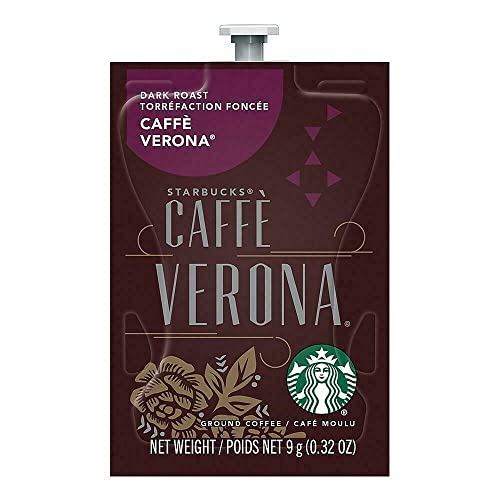If you are a coffee enthusiast, you know how frustrating it can be when your beloved coffee machine starts flashing a mysterious light. It’s as if the machine is trying to communicate with you, but you have no idea what it’s saying! Don’t worry, though, because we’ve got you covered. In this guide, we will walk you through the steps to identify and repair the flashing light issue on your coffee machine.
Step 1: Check the water tank
The first thing you should do when you see the flashing light is to check the water tank. The water tank might be empty or not properly inserted, which can trigger the flashing light. Make sure the water tank is filled with fresh water and properly placed in its designated spot. If the tank is empty or not aligned correctly, simply refill it and reposition it in the machine.
Step 2: Inspect the coffee grounds
Next, take a look at the coffee grounds. If the coffee grounds are too fine or too coarse, it can lead to clogging and cause the machine to flash a warning light. Adjust the grind size according to your machine’s specifications. If the coffee grounds are not the issue, move on to the next step.
Step 3: Clean the machine
A dirty coffee machine can cause all sorts of problems, including a flashing light. To ensure your machine is functioning properly, clean it thoroughly. Start by removing any residue or leftover coffee grounds from the filter basket and the brewing chamber. You can use warm soapy water or a descaling solution for a deeper clean. Also, don’t forget to clean the coffee spout, as clogs in this area can also trigger the flashing light.
Step 4: Check for other issues
If none of the above steps solved the problem, it’s time to check for other potential issues. Check if the power cord is securely plugged in and if the machine is receiving power. Also, inspect the control panel for any error messages or unusual behavior. If you still can’t find the cause of the flashing light, it might be time to consult a professional or contact the manufacturer for further assistance.
Remember, every coffee machine is different, so it’s important to consult the user manual that came with your specific model for more detailed instructions and troubleshooting tips.
By following these simple steps, you can save yourself the agony of not knowing what to do when your coffee machine starts flashing a light. So put on your detective hat and get ready to solve the mystery!
Understanding The Flashing Light
When the lights on your coffee machine start flashing, it is a clear indication that there is an issue that needs to be addressed. The flashing light is the machine’s way of communicating with you, indicating that something is not right.
The specific pattern of the flashing lights can provide valuable clues about the nature of the problem. It is essential to refer to the user manual provided by the manufacturer to understand what each pattern signifies. Typically, the manual will provide a troubleshooting guide, offering step-by-step instructions to resolve the issue.
Some common reasons for a flashing light on a coffee machine include:
1. Water reservoir empty: If the water reservoir is empty, the machine will not be able to brew the coffee, and the light will start flashing to notify you. Refilling the reservoir to the appropriate level should resolve this issue.
2. Coffee grounds container full: When the coffee grounds container is full, it can interfere with the brewing process. The machine will detect this and indicate it with a flashing light. Emptying the coffee grounds container and ensuring it is properly installed will solve the problem.
3. Incorrect coffee bean grind setting: If the coffee beans are not ground to the correct consistency, it can affect the brewing process. The machine will detect this and alert you with a flashing light. Adjusting the grind settings to the appropriate level will rectify the issue.
4. Clogged coffee chute: Over time, the coffee chute can become clogged with coffee oils and residue, hindering the flow of water. This can trigger the flashing light. Cleaning the coffee chute with a brush and running a cleaning cycle with a coffee machine cleaning solution should resolve the problem.
5. Power supply issue: In some instances, a flashing light can indicate a problem with the power supply. Check the power cord and ensure it is securely connected to a working power outlet. If necessary, try using a different outlet to see if the issue persists.
Understanding the meaning of the flashing lights on your coffee machine is crucial for troubleshooting and resolving any issues. By referring to the user manual and following the provided instructions, you can quickly identify and fix the problem, ensuring your coffee machine is back to working order.
Identifying The Issue
When troubleshooting a coffee machine with a flashing light, it is important to first identify the issue causing the light to blink. This can help narrow down the potential problems and determine the most appropriate solution. Here are some common issues that can cause a flashing light on a coffee machine:
Lack of Water
A common issue leading to a flashing light on a coffee machine is a lack of water in the reservoir. If the machine is unable to detect water, it may indicate this by flashing a light. Check the water level and ensure it is properly filled to the designated line.
Blocked Brew Unit
Another possible cause of a flashing light is a blocked brew unit. The brew unit is responsible for extracting the coffee and delivering it to the cup. If it is blocked or clogged with coffee grounds, it may trigger a flashing light. Clean the brew unit thoroughly and remove any obstructions to resolve this issue.
Malfunctioning Sensor
A malfunctioning sensor can also be the culprit behind a flashing light on a coffee machine. Sensors are used to detect various conditions, such as water level, temperature, and pressure. If a sensor is not working correctly, it may give a false signal and trigger the flashing light. In this case, the sensor may need to be repaired or replaced.
It is important to note that these are just a few possible causes of a flashing light on a coffee machine. Other issues, such as a faulty power supply, malfunctioning control board, or broken components, could also be to blame. If the issue persists after checking these common problems, it is recommended to consult the user manual or contact a professional technician for further assistance.
Checking Power Supply
If your coffee machine is experiencing a flashing light issue, the first step in troubleshooting the problem is to check the power supply. A faulty power supply can often be the cause of the problem, so it’s important to ensure that the machine is receiving a stable power source.
1. Check the Power Outlet
Start by checking the power outlet where the coffee machine is plugged in. Make sure the outlet is functioning properly by plugging in a different appliance or device. If the other device does not work either, the issue may be with the power outlet itself. In this case, you may need to contact an electrician to repair or replace the outlet.
2. Inspect the Power Cord
Next, inspect the power cord of the coffee machine for any signs of damage. Look for frayed wires, cuts, or loose connections. If you notice any damage, it’s important to replace the power cord to prevent any electrical hazards. You can purchase a replacement power cord from the manufacturer or a local appliance store.
Additionally, ensure that the power cord is securely plugged into the coffee machine. Sometimes the cord can become loose over time, causing intermittent power issues.
3. Consider Power Surges
Power surges can also be a cause for a flashing light issue. If your coffee machine is not equipped with surge protection, it may be susceptible to power surges. Consider using a surge protector or unplugging the machine during thunderstorms or power outages to protect it from potential damage.
Once you have checked the power supply and resolved any issues, plug the coffee machine back in and see if the flashing light problem persists. If the problem still occurs, there may be a different underlying issue with the machine that requires further troubleshooting or professional repair.
Resetting The Coffee Machine
If you are experiencing a flashing light on your coffee machine, one of the first steps you can try is resetting the machine. Resetting the coffee machine can often resolve minor issues and restore the machine to proper functioning.
To reset the coffee machine, follow these steps:
1. Turn off the machine
Locate the power switch or button on your coffee machine and turn it off. Ensure that the machine is completely powered down.
2. Unplug the machine
Once the machine is turned off, unplug it from the power source. This step will ensure that the machine is completely disconnected from the electricity supply.
3. Wait for a few minutes
Allow the coffee machine to sit unplugged for a few minutes. This waiting period will help clear any residual power or stored data in the machine.
4. Plug the machine back in
After waiting for a few minutes, plug the coffee machine back into the power source. Ensure that it is securely connected.
5. Turn on the machine
Finally, turn on the coffee machine by pressing the power switch or button. Wait for the machine to initialize and check if the flashing light issue has been resolved.
If the flashing light persists after performing the reset, it may be a more complex issue that requires further troubleshooting or professional assistance. Refer to the manufacturer’s manual or contact customer support for additional help.
Inspecting The Power Cord
If the light on your coffee machine is flashing, one possible cause could be a problem with the power cord. The power cord is responsible for supplying electricity to the machine and any damage to it can disrupt the electrical connection.
To inspect the power cord, follow these steps:
- Make sure the coffee machine is unplugged and turned off before attempting any inspection.
- Visually examine the entire length of the power cord for any visible signs of damage such as cuts, frayed wires, or exposed metal.
- If you notice any damage, it is important to replace the power cord as soon as possible to avoid any safety hazards.
- If the power cord appears to be intact, check for any loose connections at both ends of the cord. Ensure that the cord is securely plugged into both the coffee machine and the power outlet.
- Inspect the power outlet for any signs of damage or loose contacts. If necessary, try plugging the coffee machine into a different outlet to see if the flashing light issue persists.
If you determine that the power cord is indeed the cause of the flashing light, you can easily find replacement power cords online or at a local appliance store. It is important to choose a cord that is compatible with your specific coffee machine model.
Warning: Electrical Safety
When inspecting the power cord, always prioritize your safety. Do not attempt to handle or repair the power cord if you are unsure or uncomfortable with working with electricity. It is always recommended to consult a professional technician or contact customer support for assistance.
Cleaning The Coffee Machine
Regular cleaning of your coffee machine is essential for maintaining its performance and preventing any issues, such as a flashing light. Follow these simple steps to properly clean your coffee machine:
1. Unplug the machine: Before starting any cleaning process, make sure to unplug the coffee machine from the power source to avoid any accidents.
2. Remove and clean the removable parts: Take out the removable parts of the coffee machine, such as the filter, carafe, and water reservoir. Clean these parts with warm soapy water and a soft sponge or cloth. Rinse them thoroughly and let them dry before placing them back.
3. Clean the exterior: Wipe down the exterior of the coffee machine with a damp cloth to remove any dirt or stains. Pay attention to the buttons and control panel, ensuring they are properly cleaned and dried.
4. Descale the machine: Over time, mineral deposits can build up inside the coffee machine and affect its performance. Use a descaling solution specifically designed for coffee machines and follow the instructions on the package to gently remove the deposits. Rinse the machine thoroughly with water once the descaling process is complete.
5. Clean the brewing unit: If your coffee machine has a removable brewing unit, take it out and clean it with warm soapy water. Use a soft brush to remove any coffee residues or build-up. Rinse it thoroughly and let it dry completely before inserting it back into the machine.
6. Clean the coffee spout: Check the coffee spout for any clogs or coffee residue. Use a small brush or toothpick to clean out any blockages and ensure a smooth flow of coffee.
7. Run a cleaning cycle: Some coffee machines have a specific cleaning cycle that you can activate. Follow the instructions in the user manual to run this cycle, which helps remove any remaining coffee residues or oils.
8. Regular maintenance: To keep your coffee machine in top condition, it is essential to perform regular maintenance, such as changing the filter regularly, cleaning the water reservoir, and descaling the machine according to the manufacturer’s instructions.
Note: Always refer to the user manual for specific cleaning instructions and recommendations for your coffee machine model.
By following these cleaning steps regularly, you can ensure that your coffee machine operates smoothly and efficiently, reducing the chances of a flashing light or any other issues.
Removing Coffee Residue
If your coffee machine has a flashing light, it could be due to a buildup of coffee residue. Over time, coffee oils can accumulate on the internal components of the machine, causing it to malfunction. Here are a few steps to help you remove this residue and get your coffee machine working properly again:
1. Empty and Clean the Carafe
Start by removing the carafe from the machine and emptying any remaining coffee. Rinse the carafe with warm, soapy water, and scrub away any stains or residue. Rinse thoroughly and set aside to dry.
2. Clean the Filter Basket
Next, remove the filter basket from the machine and discard any used coffee grounds. Rinse the basket under warm water to remove any remaining residue. Use a soft brush to scrub away any stubborn stains. Rinse thoroughly and set aside to dry.
3. Descale the Machine
Flashing lights on a coffee machine can also be a sign of mineral buildup that has accumulated over time. To descale the machine, fill the water reservoir with a mixture of equal parts water and white vinegar. Place an empty carafe in the machine and start the brewing cycle. Allow the vinegar solution to run through the machine completely. Repeat this process with clean water to rinse out any remaining vinegar.
4. Clean the Exterior
Don’t forget to clean the exterior of the coffee machine as well. Use a damp cloth or sponge to wipe down the surface, removing any coffee stains or residue. Dry thoroughly with a clean cloth.
5. Regular Maintenance
To prevent future buildup of coffee residue, it’s important to regularly clean and maintain your coffee machine. Follow the manufacturer’s instructions for cleaning and descaling, and consider using a coffee machine cleaner according to the recommended schedule.
- Empty the carafe and clean it after each use.
- Rinse and clean the filter basket regularly.
- Descale the machine every 2-3 months or as directed by the manufacturer.
By following these steps and maintaining a regular cleaning routine, you can ensure that your coffee machine stays in good working order and continue to enjoy delicious cups of coffee.
Cleaning The Water Tank
A common cause of flashing lights on a coffee machine is a dirty water tank. Over time, mineral deposits and residue can build up inside the tank, leading to clogs and malfunctions. To resolve this issue, it is important to clean the water tank regularly.
To clean the water tank, follow these steps:
| Step | Action |
| 1 | Unplug the coffee machine from the power source and make sure it is cool. |
| 2 | Remove the water tank from the coffee machine. |
| 3 | Empty any remaining water from the tank. |
| 4 | Fill the sink or a container with warm water and a mild dish soap. |
| 5 | Submerge the water tank in the soapy water and use a gentle brush or sponge to scrub the inside and outside of the tank. |
| 6 | Rinse the tank thoroughly with clean water to remove any soap residue. |
| 7 | Allow the tank to air dry completely before reattaching it to the coffee machine. |
Once the water tank is clean and dry, reinsert it into the coffee machine and plug it back in. Check if the flashing lights issue has been resolved. If the lights continue to flash, there may be another underlying issue that requires further troubleshooting or professional repair.
Q&A
Why is the light on my coffee machine flashing?
The light on your coffee machine may be flashing due to various reasons such as a malfunctioning sensor, an error in the brewing process, or a problem with the electrical connection. It is important to troubleshoot the issue to determine the exact cause.
How can I repair the flashing light on my coffee machine?
To repair the flashing light on your coffee machine, you can try some troubleshooting steps such as checking the electrical connection, cleaning the machine, resetting the brew cycle, or contacting customer support for further assistance. The specific repair method may vary depending on the brand and model of your coffee machine.