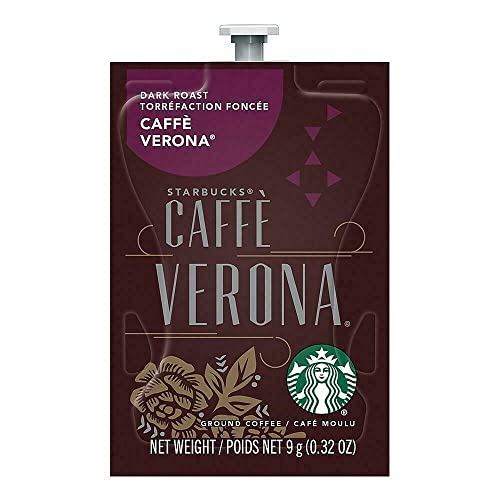Franke coffee machines are known for their reliability and quality espresso. However, like any other machine, they may encounter occasional hiccups and require a restart. Restarting your Franke coffee machine can help resolve common issues and ensure its optimal performance.
If you are experiencing any problems with your Franke coffee machine, such as a frozen screen or error messages, restarting the machine is often the first step to troubleshooting. Restarting allows the machine to reset and clear any temporary glitches or errors that might be affecting its functionality.
Here is a step-by-step guide on how to restart your Franke coffee machine:
1. Power off your Franke coffee machine: Locate the power switch or button on your machine and turn it off. This will completely shut down the machine.
2. Unplug the machine: Once the machine is powered off, unplug it from the power source. This will ensure a complete power disconnection.
3. Wait for a few minutes: Give your Franke coffee machine a few minutes to rest. This will allow any residual power to dissipate and ensure a fresh start.
4. Plug the machine back in: After the waiting period, plug the Franke coffee machine back into the power source. Ensure that it is securely plugged in.
5. Power on your Franke coffee machine: Locate the power switch or button again and turn it on. You should see the machine starting up and going through its usual boot-up process.
After following these steps, your Franke coffee machine should be successfully restarted. If the issue persists, you may need to consult the user manual or contact Franke customer support for further assistance.
Troubleshooting Your Franke Coffee Machine
If you’re experiencing issues with your Franke coffee machine, don’t worry! Many common problems can be easily resolved with a few simple troubleshooting steps. Here are some common issues you may encounter and their possible solutions:
- No power: If your machine is not turning on, check if it’s properly plugged into a power source. Also, ensure that there are no tripped circuit breakers or blown fuses. If the problem persists, contact a qualified technician.
- Machine not brewing: If your coffee machine is not brewing, make sure the water reservoir is filled to the appropriate level. Also, check if the coffee grounds are correctly placed in the filter. If the issue continues, descale your machine as there might be a buildup of mineral deposits.
- Poor coffee taste: If your coffee is tasting off or weak, check the coffee bean hopper to ensure it’s not empty. Additionally, clean the grinder to remove any old coffee residue that might affect the taste. Adjust the grind size and brewing settings as per your preference.
- Leaking or dripping: If your coffee machine is leaking or dripping, make sure the water tank is properly inserted and the drip tray is empty. Check the seals and gaskets for any signs of wear or damage and replace if necessary. If the problem persists, contact customer support.
- Error messages: If your Franke coffee machine displays an error message, consult the user manual for troubleshooting instructions specific to the error code. If you can’t resolve the issue, contact the manufacturer or an authorized service center for assistance.
Remember, it’s important to follow the manufacturer’s instructions and regularly maintain your Franke coffee machine to ensure optimal performance. If you’re unable to resolve any issues on your own, don’t hesitate to seek professional help to avoid causing further damage. Enjoy your delicious cups of coffee!
Cleaning and Descaling
Regularly cleaning and descaling your Franke coffee machine is essential to maintain its performance and extend its lifespan. Here are some steps to follow for effective cleaning and descaling:
Cleaning the Coffee Machine
1. Turn off the coffee machine and unplug it from the power source.
2. Remove any coffee grounds or beans from the grinder and discard them.
3. Remove the brew group and rinse it thoroughly with warm water. Avoid using any cleaning solutions on the brew group.
4. Clean the coffee spout and milk frother with a damp cloth and mild detergent, if necessary. Rinse them well to remove any soap residue.
5. Wipe the exterior of the coffee machine with a clean, damp cloth. Avoid using abrasive or harsh cleaning agents that may damage the machine’s surfaces.
Descaling the Coffee Machine
1. Fill the water tank with descaling solution according to the manufacturer’s instructions. Use a solution specifically designed for coffee machines.
2. Turn on the coffee machine and initiate the descaling process, following the machine’s instructions. The descaling process may involve flushing the machine with descaling solution and water.
3. Once the descaling process is complete, run a few cycles of plain water through the machine to rinse out any remaining descaling solution.
4. Empty and rinse the water tank and fill it with fresh water.
5. Run several cycles of water through the machine to ensure all traces of descaling solution are flushed out.
Maintenance Tips
– Clean the coffee machine’s components, such as the water tank, drip tray, and coffee spout, regularly to prevent the buildup of coffee residue and mold.
– Use high-quality water for brewing coffee to prevent mineral deposits and scale buildup. If your water is hard, consider using filtered water or installing a water softener.
– Follow the manufacturer’s instructions for cleaning and descaling your specific Franke coffee machine model. Different models may have different cleaning and descaling methods.
– Schedule regular maintenance and servicing for your Franke coffee machine by contacting an authorized service provider. This will help ensure optimal performance and longevity.
| Cleaning the Coffee Machine | Descaling the Coffee Machine | Maintenance Tips |
|---|---|---|
| 1. Turn off the coffee machine and unplug it from the power source. | 1. Fill the water tank with descaling solution according to the manufacturer’s instructions. | – Clean the coffee machine’s components regularly to prevent buildup. |
| 2. Remove any coffee grounds or beans from the grinder and discard them. | 2. Turn on the coffee machine and initiate the descaling process, following the machine’s instructions. | – Use high-quality water for brewing coffee. |
| 3. Remove the brew group and rinse it thoroughly with warm water. | 3. Once the descaling process is complete, run a few cycles of plain water to rinse out any remaining descaling solution. | – Follow the manufacturer’s instructions. |
| 4. Clean the coffee spout and milk frother with a damp cloth and mild detergent, if necessary. | 4. Empty and rinse the water tank and fill it with fresh water. | – Schedule regular maintenance and servicing. |
| 5. Wipe the exterior of the coffee machine with a clean, damp cloth. | 5. Run several cycles of water through the machine to flush out any remaining descaling solution. |
Checking the Power Source
Before attempting to restart your Franke coffee machine, it is important to check the power source. This will help ensure that the machine has a reliable power supply and is properly connected.
Here are some steps to check the power source:
- Make sure the coffee machine is plugged into a working electrical outlet.
- Check if there is power running to the outlet by plugging in another device and seeing if it turns on.
- Inspect the power cord of the coffee machine for any visible damage or loose connections.
- If the power cord appears to be damaged, it is recommended to have it repaired or replaced by a qualified technician.
- If the power cord is in good condition, try plugging the coffee machine into a different outlet to see if the problem persists.
By following these steps, you can ensure that the power source is not the cause of any issues with your Franke coffee machine. If the machine still does not turn on after checking the power source, you may need to explore other troubleshooting options or contact Franke customer support for further assistance.
Resetting the Machine
To reset your Franke coffee machine, follow these simple steps:
-
Turn off the machine: Locate the power switch on the machine and switch it off. This will cut off the power supply to the machine and allow it to reset.
Must-HaveFranke Complete Evolution Steam WandDesigned for perfect coffee frothingThis steam wand allows for precise control while frothing milk, creating velvety microfoam for exceptional coffee drinks. Ideal for coffee enthusiasts seeking barista-quality results at home. -
Unplug the machine: After turning off the machine, unplug it from the power source. This will ensure that there is no residual power in the machine.
-
Wait for a few minutes: Allow the machine to sit idle for a few minutes. This will give it enough time to cool down and reset itself.
-
Plug in the machine: Plug the machine back into the power source. Make sure it is securely connected.
-
Turn on the machine: Locate the power switch on the machine and switch it on. The machine should start up and go through its usual startup process.
By following these steps, you will be able to reset your Franke coffee machine and resolve any issues you may be experiencing. If the problem persists, it is recommended to consult the user manual or contact Franke customer support for further assistance.
Fixing Common Errors
If you are experiencing any issues with your Franke coffee machine, here are some common errors that you can try to fix:
Error E001: Water Tank Empty
If you see this error message on your machine’s display, it means that the water tank is empty. To fix this error, simply refill the water tank with clean, fresh water.
Error E002: Coffee Beans Empty
If you see this error message, it means that the coffee beans are empty. To fix this error, open the coffee bean compartment and refill it with fresh coffee beans.
Error E003: Coffee Grounds Container Full
If this error message appears, it means that the coffee grounds container is full. To fix this error, remove the container and empty the coffee grounds. Make sure to clean the container before placing it back.
Error E004: Drip Tray Full
If the drip tray is full, you will see this error message. To fix this error, remove the drip tray and empty the liquid. Clean the tray properly before placing it back in the machine.
Error E005: Brew Unit Missing
If you see this error message, it means that the brew unit is not properly inserted. To fix this error, remove the brew unit and insert it back into the machine correctly.
Other Errors
If you encounter any other error messages or issues with your Franke coffee machine, it is recommended to refer to the user manual or contact Franke customer support for further assistance.
Contacting Franke Support
If you are experiencing any issues with your Franke Coffee Machine and need further assistance, you can contact Franke Support for help. They have a dedicated team of experts who are ready to assist you with any technical or operational questions you may have.
When contacting Franke Support, it is important to provide them with as much information as possible about the issue you are facing. This will help them diagnose the problem more accurately and provide you with the most relevant solution. Be prepared to provide details such as the model of your Franke Coffee Machine, a description of the issue, and any error codes or messages you may have encountered.
There are several ways to get in touch with Franke Support:
1. Phone
You can reach Franke Support by calling their dedicated support line at [phone number]. Make sure to have all the necessary information ready before calling, so that they can assist you more efficiently.
2. Email
If you prefer to communicate via email, you can send a detailed message explaining the issue to [email address]. Franke Support will respond to your email as soon as possible with further instructions or troubleshooting steps.
3. Online Support Form
You can also fill out an online support form on the Franke website. Provide all the necessary details about the issue you are facing, along with your contact information, and Franke Support will get back to you with assistance.
Remember to be patient when seeking support, as it may take some time for Franke Support to respond, especially during busy periods. However, rest assured that they will do their best to help you resolve any issues and get your Franke Coffee Machine up and running smoothly again.
Q&A
What should I do if my Franke coffee machine stops working?
If your Franke coffee machine stops working, you can try restarting it. Here are the steps to restart your Franke coffee machine:
Is there a way to reset my Franke coffee machine?
Yes, you can reset your Franke coffee machine to troubleshoot any issues. Here’s how to do it: