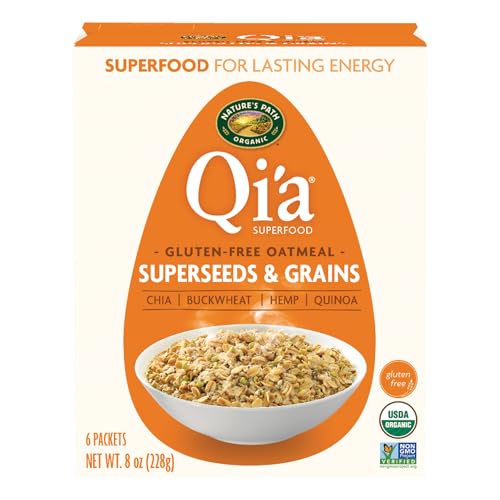In today’s modern world, where technology continues to advance at an unprecedented pace, it seems like almost every device in our homes is becoming “smart” and capable of being controlled remotely. One such device that has seen significant innovation is the electric kettle. These devices have come a long way from their humble beginnings and are now equipped with advanced features like temperature control, automatic shut-off, and even wifi connectivity. But can a regular electric kettle work with Alexa?
The answer is yes, it can! With the integration of smart home technology, it is now possible to connect your regular electric kettle to your Alexa device and control it with just your voice. This means that you can start boiling water for your morning coffee or tea without even having to leave your bed!
By using a smart plug or a wifi-enabled kettle, you can easily connect your regular electric kettle to your Alexa device. Once connected, you can use voice commands to turn the kettle on or off, set the desired temperature, and even schedule it to start boiling at a specific time. It’s a convenient and efficient way to streamline your morning routine and ensure a hot beverage is ready when you need it.
Whether you’re someone who loves the latest gadgets or simply values convenience, the ability to control your regular electric kettle with Alexa is a game-changer. It’s just one example of how smart home technology is revolutionizing the way we interact with everyday devices, making our lives easier and more efficient.
Advantages of Using Alexa-enabled Electric Kettle
Using an electric kettle that is Alexa-enabled can bring numerous advantages to your daily routine. Here are a few benefits to consider:
1. Convenience and Time-saving
One of the primary advantages of an Alexa-enabled electric kettle is the convenience it offers. With just a voice command, you can start heating up water without having to physically interact with the kettle. This saves you time and energy, especially when you’re in a hurry or multitasking in the kitchen.
2. Voice Control
By integrating your electric kettle with Alexa, you can enjoy the benefits of voice control. You no longer have to manually switch on the kettle or monitor its progress. Simply use your voice to ask Alexa to start or stop boiling water, adjust the temperature, or set a timer. This hands-free operation enhances ease of use and minimizes the effort required.
3. Enhanced Safety Features
Many Alexa-enabled electric kettles come with advanced safety features. These include automatic shut-off and boil-dry protection, which help prevent accidents and damage to the kettle. With Alexa integration, you can also monitor and control the kettle remotely, ensuring that it is turned off when not in use, even if you are in another room.
4. Smart Home Integration
Using an Alexa-enabled electric kettle allows you to integrate it into your smart home system. This means you can create routines or scenes that involve the kettle along with other smart devices. For example, you could set up a morning routine where the kettle starts boiling water at a specific time, while the lights turn on and the blinds open, creating a personalized and efficient start to your day.
Overall, an Alexa-enabled electric kettle offers convenience, voice control, enhanced safety features, and the ability to integrate into your smart home system. It can streamline your daily routine, providing a seamless and effortless experience as you enjoy your favorite hot beverage at any time.
Compatibility of Regular Electric Kettle with Alexa
Smart home technology has made our lives more convenient and efficient. With the advent of devices like Alexa, controlling various appliances and gadgets has become easier than ever. However, when it comes to traditional electric kettles, compatibility with Alexa may not be straightforward.
Regular electric kettles are not designed to be directly compatible with Alexa or other smart home systems. This is because these kettles do not have built-in Wi-Fi or smart features. They are typically operated manually by the user.
If you want to use your regular electric kettle with Alexa, you would need to find a workaround. One possible solution is to use a smart plug. A smart plug can be plugged into a regular power outlet and then the kettle can be plugged into the smart plug. The smart plug can be controlled using Alexa, allowing you to turn the kettle on and off using voice commands.
Another option is to invest in a smart kettle. Smart kettles are specifically designed to work with Alexa and other smart home systems. These kettles have built-in Wi-Fi connectivity and can be controlled using voice commands through a compatible smart speaker or through a smartphone app.
Smart Plug Solution for Regular Electric Kettle
To use a regular electric kettle with Alexa, follow these steps:
- Connect the smart plug to a power outlet near the kettle.
- Plug the electric kettle into the smart plug.
- Set up the smart plug using the manufacturer’s app.
- Connect the smart plug to your Alexa device.
- Use voice commands to control the kettle, such as “Alexa, turn on the kettle” or “Alexa, turn off the kettle”.
Benefits of Smart Kettles
While using a smart plug is a workaround for using a regular electric kettle with Alexa, investing in a smart kettle can offer additional benefits. Some of these benefits include:
- Convenience: With a smart kettle, you can easily control the temperature and brewing time through voice commands or smartphone app.
- Scheduling: Smart kettles often come with scheduling features, allowing you to set a specific time for the kettle to start boiling.
- Integration: Smart kettles can integrate with other smart home devices and systems, allowing for a seamless smart home experience.
- Energy efficiency: Smart kettles can be programmed to only boil the necessary amount of water, reducing energy consumption.
In conclusion, while regular electric kettles are not inherently compatible with Alexa, using a smart plug can provide a workaround. However, investing in a smart kettle designed for smart home systems can offer a more seamless and convenient experience.
Setting Up Regular Electric Kettle with Alexa
Setting up a regular electric kettle to work with Alexa is a simple process that can add convenience to your daily routine. With the help of smart plugs and voice commands, you can control your electric kettle from anywhere in your home using just your voice.
1. Choose a Compatible Smart Plug
The first step in setting up your regular electric kettle with Alexa is to choose a compatible smart plug. There are many smart plugs available on the market that work with Alexa, so make sure to do your research and choose one that meets your needs.
2. Install and Configure the Smart Plug
Once you have chosen a compatible smart plug, follow the manufacturer’s instructions to install and configure the smart plug. This typically involves plugging the smart plug into a power outlet and connecting it to your home Wi-Fi network using a smartphone or tablet.
3. Connect the Electric Kettle to the Smart Plug
Next, connect your regular electric kettle to the smart plug. Simply plug the kettle into the smart plug, making sure it is securely connected.
4. Enable the Alexa Skill
Open the Alexa app on your smartphone or tablet and enable the skill for your chosen smart plug. This will allow Alexa to control your electric kettle using voice commands.
5. Set up Voice Commands
Once the skill is enabled, you can set up voice commands to control your electric kettle. For example, you can say “Alexa, turn on the kettle” to start boiling water or “Alexa, turn off the kettle” to stop the boiling process.
Additionally, you can set up routines in the Alexa app to automate certain tasks. For example, you can create a routine that automatically turns on the kettle every morning when you say “Alexa, good morning”.
By following these steps, you can easily set up your regular electric kettle to work with Alexa and enjoy the convenience of controlling it with just your voice. So go ahead, sit back, relax, and let Alexa handle your kettle for you!
Limitations and Considerations for Using Regular Electric Kettle with Alexa
While it is possible to use a regular electric kettle with Alexa, there are some limitations and considerations to keep in mind:
1. Voice Control: Regular electric kettles are not designed to be compatible with voice control systems like Alexa. In order to use Alexa to control your kettle, you may need additional hardware or smart plugs.
2. Connectivity: Regular electric kettles do not have built-in Wi-Fi capabilities, which is necessary for them to work with Alexa. You may need to connect your kettle to a smart plug or other smart home device that is compatible with Alexa.
3. Features: Regular electric kettles may not have the same features as smart kettles that are designed to work with Alexa. For example, you may not be able to set specific temperature presets or schedule the kettle to start heating water at a certain time.
4. Compatibility: Not all regular electric kettles will work with Alexa, even with the use of additional hardware or smart plugs. It is important to check the compatibility requirements of both your kettle and the Alexa device you are using before attempting to connect them.
5. Safety: Regular electric kettles may not have the same safety features as smart kettles. It is important to ensure that your kettle is placed on a stable surface and is not left unattended while heating water.
Overall, while it is possible to use a regular electric kettle with Alexa, there are some limitations and considerations that may affect its functionality and compatibility. It is important to research and understand these limitations before attempting to connect your kettle with Alexa.
Q&A
Can I use my regular electric kettle with Alexa?
No, regular electric kettles do not have built-in Alexa functionality. However, you can use a smart plug with your regular electric kettle to control it with Alexa voice commands.
How can I make my regular electric kettle work with Alexa?
To make your regular electric kettle work with Alexa, you will need a smart plug. Plug your electric kettle into the smart plug, then connect the smart plug to your Wi-Fi network. Install the corresponding smart plug app on your smartphone and link it with your Alexa account. Now you can use Alexa voice commands to turn your electric kettle on and off.
Are there any electric kettles with built-in Alexa functionality?
Yes, there are electric kettles available in the market that come with built-in Alexa functionality. These kettles can be controlled directly with Alexa voice commands without the need for an additional smart plug. However, they are relatively more expensive compared to regular electric kettles.