If you’ve recently purchased a Philips toaster and are having trouble opening it for cleaning, maintenance, or troubleshooting, you’re not alone. Many people find it difficult to figure out the best way to open a Philips toaster without causing damage or injury.
In this article, we will guide you through the step-by-step process of opening a Philips toaster safely and effectively. Whether you need to clean the toaster, fix a jammed lever, or simply want to explore its inner workings, our instructions will help you accomplish your goal without any hassle.
By following our expert advice, you’ll be able to access the inside of your Philips toaster with confidence and precision, ensuring that you can maintain and repair it as needed without any worries.
Step-by-Step Guide on How to Open a Philips Toaster
If you need to open your Philips toaster for cleaning, maintenance, or repairs, you can follow these simple steps:
- Unplug the toaster: Before doing anything, always unplug the toaster from the power outlet for safety.
- Turn the toaster upside down: Place the toaster upside down on a flat surface to access the bottom of the appliance.
- Locate the screws: Using a screwdriver, identify and remove the screws that secure the bottom panel of the toaster.
- Remove the bottom panel: Once the screws are removed, carefully lift off the bottom panel to access the internal components of the toaster.
- Access the internal components: With the bottom panel removed, you can now access the heating elements, control mechanisms, and other parts inside the toaster.
Following these steps will allow you to open your Philips toaster safely and access its internal components for cleaning or repairs.
Gathering Necessary Tools
Before you begin to open your Philips toaster, make sure you have the following tools handy:
- Flathead screwdriver
- Phillips screwdriver
- Tweezers
- Clean cloth or towel
Having these tools at your disposal will make the process of opening your Philips toaster much easier and safer.
Unplugging the Toaster
Before attempting to open the Philips toaster, it is important to ensure that it is unplugged from the power source. This is a crucial safety measure to eliminate the risk of electric shock while working with the appliance. Carefully locate the power cord and unplug it from the wall socket before proceeding with any maintenance or repairs.
Removing the Crumb Tray
To remove the crumb tray from your Philips toaster, follow these simple steps:
- Unplug the toaster from the power source for safety.
- Locate the crumb tray at the bottom of the toaster.
- Slide the crumb tray out gently to remove it from the toaster.
- Empty the crumbs and clean the crumb tray with a mild detergent and warm water.
- Once clean, allow the crumb tray to dry completely before sliding it back into the toaster.
It’s important to regularly remove and clean the crumb tray to ensure your Philips toaster continues to function properly and remains hygienic.
Identifying the Screws
Before you can open your Philips toaster, the first step is to identify the screws that need to be removed. Typically, most toasters have screws located at the bottom or sides, and they are usually Phillips-head or flat-head screws. You may need a specific screwdriver to remove these screws, so make sure you have the right tool for the job.
| Toaster Model | Location of Screws | Type of Screws |
| Model A | Bottom | Phillips-head |
| Model B | Side panels | Flat-head |
| Model C | Bottom and sides | Phillips-head |
Once you have located and identified the screws, you can proceed to the next steps in opening your Philips toaster.
Selecting the Right Screwdriver
When opening your Philips toaster, it is essential to use the right screwdriver to avoid damaging the screws. Philips toasters typically use Phillips head screws, so a Phillips screwdriver (also known as a cross-head screwdriver) is the best tool for the job. Make sure to select a screwdriver that fits the screws snugly to prevent stripping or slipping and causing damage to the toaster.
It’s also a good idea to have a variety of screwdriver sizes on hand in case the toaster uses screws of different sizes. This will ensure that you have the right tool for the specific screws that your Philips toaster may have. Additionally, having a magnetic screwdriver can be helpful for keeping the screws in place while removing them, reducing the risk of losing or dropping them.
Loosening the Screws
Before you can access the internal components of the Philips toaster, you’ll need to loosen the screws holding the outer casing in place. To do this, you’ll need a screwdriver that matches the size of the screws. Carefully insert the screwdriver into each screw and turn it counterclockwise to loosen it. Make sure to keep track of the screws and set them aside in a safe place so you don’t lose them while working on the toaster.
Opening the Toaster Casing
To access the internal components of the Philips toaster, you will first need to open the casing. Begin by unplugging the toaster and allowing it to cool down if it has been in use. Next, lay the toaster on a flat surface with the bottom facing up. Look for the screws that hold the casing in place; they are usually located on the bottom of the toaster. Use a screwdriver to carefully remove these screws. Keep track of the screws, as you will need them to reassemble the toaster later. Once the screws are removed, gently lift the casing off to reveal the internal components.
Safely Inspecting the Interior Components
Before you open your Philips toaster, make sure it is unplugged and has had time to cool down. Once it is safe to handle, carefully remove the outer casing of the toaster to access the interior components. Be sure to avoid touching any electronic parts directly with your hands to prevent damage from static electricity.
Inspection Checklist
Once the interior is exposed, take a close look at the heating elements, the control panel, and any connecting wires. Ensure there are no signs of damage or wear that could affect the toaster’s performance or safety. If you notice any issues, consult the user manual or contact an authorized service centre for assistance.
| Component | Potential Issues |
|---|---|
| Heating Elements | Cracks, discoloration, or signs of corrosion |
| Control Panel | Loose buttons, damaged display, or malfunctioning knobs |
| Wires | Exposed or frayed insulation, loose connections |
“Вопрос-ответ” – Q&A
How do I open my Philips toaster to clean it?
To open your Philips toaster for cleaning, first unplug it and make sure it has cooled down. Then, locate the crumb tray at the bottom of the toaster and slide it out to remove any accumulated crumbs. Next, remove the toaster from its power source and find the screws or clips that hold the toaster’s casing together. Use a screwdriver or the appropriate tool to remove these screws or unclip the casing to access the interior of the toaster for thorough cleaning.
What is the best way to access the interior of a Philips toaster for maintenance?
To access the interior of your Philips toaster for maintenance, start by unplugging the toaster and allowing it to cool down. Once it’s safe to handle, remove the crumb tray and clean out any accumulated crumbs. Then, depending on the model of your toaster, you may need to remove some screws or clips to access the interior components for maintenance and cleaning. Refer to the user manual for specific instructions on disassembling your particular model of Philips toaster.
Is it safe to open my Philips toaster for repair or maintenance?
It’s generally safe to open your Philips toaster for repair or maintenance, but it’s important to follow the proper precautions. Always unplug the toaster and allow it to cool down before attempting any repairs or maintenance. If you’re not comfortable working with electrical appliances, it’s best to seek professional assistance. Additionally, refer to the user manual for your toaster model for specific instructions on disassembling and servicing the appliance.
How can I disassemble my Philips toaster to troubleshoot a problem?
To disassemble your Philips toaster for troubleshooting, start by unplugging the appliance and allowing it to cool down. Then, remove the crumb tray and clean out any accumulated crumbs. Depending on the model of your toaster, you may need to remove screws or clips to access the internal components. Take caution when disassembling and be careful not to damage any of the toaster’s parts. If you’re unsure, it’s best to consult the user manual or seek professional assistance.
What tools do I need to open a Philips toaster for cleaning or maintenance?
The tools needed to open a Philips toaster for cleaning or maintenance may include a screwdriver, depending on the type of screws used to hold the toaster’s casing together. Some models may also have clips that can be unfastened without the need for tools. Always ensure that the toaster is unplugged and cool before attempting to open it, and refer to the user manual for specific instructions on disassembly and maintenance for your particular model of Philips toaster.