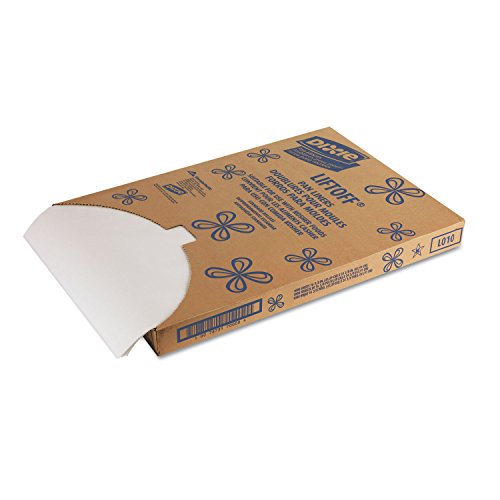If you recently purchased a Hotpoint fridge freezer or are experiencing issues with the temperature settings, it’s important to determine what setting your appliance should be on. The proper setting will ensure that your food stays fresh, your freezer items remain frozen, and your appliance operates efficiently.
To determine the ideal setting for your Hotpoint fridge freezer, it’s important to consider a few factors. Firstly, take into account the external temperature of the room where the appliance is kept. If the room is cooler, you may need to adjust the setting accordingly. Secondly, consider the amount of food you have stored in both the fridge and freezer compartments. If they are more than half full, you may need to adjust the setting slightly.
Typically, the recommended setting for a Hotpoint fridge freezer is between 3 and 5 degrees Celsius for the fridge compartment, and -18 degrees Celsius for the freezer compartment. However, it’s important to note that these recommended settings may vary depending on the model and specific features of your appliance. Consult your Hotpoint user manual for more precise information on the ideal temperature settings for your particular model.
If you find that your food is not remaining fresh or your freezer items are not staying frozen, it may be necessary to adjust the temperature setting. Remember to make small adjustments and allow the appliance to reach the new temperature before making additional changes. By finding the proper setting for your Hotpoint fridge freezer, you can ensure optimal performance and the longevity of your appliance.
Hotpoint Fridge Freezer Settings: What Should They Be?
Knowing the correct settings for your Hotpoint fridge freezer is essential to ensure that your food stays fresh and your appliance operates efficiently. Here, we will guide you on what settings to use and why they are important.
Temperature Settings
Hotpoint fridge freezers typically have two separate temperature controls, one for the fridge compartment and one for the freezer compartment. The temperature range for the fridge compartment is usually between 2°C and 5°C (36°F and 41°F). Keeping the fridge temperature within this range helps to prevent bacterial growth and maintain the quality of your food.
The freezer compartment temperature should be set between -18°C and -15°C (0°F and 5°F) for optimal freezing and preservation of frozen food. This temperature range inhibits the growth of bacteria and ensures that your frozen items stay fresh and safe to consume.
Energy Saving Tips
Setting the temperature properly is essential for efficient energy usage. However, there are additional tips you can follow to save energy and reduce your electricity bills:
| Tips | Benefits |
|---|---|
| Do not overcrowd the fridge compartment | Allows for proper airflow and temperature distribution |
| Avoid frequent door opening | Minimizes temperature fluctuations and energy waste |
| Regularly defrost the freezer | Improves energy efficiency and preserves food quality |
| Clean the condenser coils | Enhances cooling performance and reduces energy consumption |
Follow these energy-saving tips to maximize the efficiency of your Hotpoint fridge freezer while keeping your food fresh and your energy bills low.
Ideal Temperature for Hotpoint Fridge Freezer
Setting the correct temperature for your Hotpoint fridge freezer is essential to ensure that your food stays fresh and safe to consume. The ideal temperature range for a fridge freezer is between 0 and 5 degrees Celsius (32-41 degrees Fahrenheit). Maintaining this temperature range will help keep your food at the optimal conditions for preserving its quality.
When the temperature is too high, bacteria can grow more rapidly, causing food spoilage and possibly leading to foodborne illnesses. On the other hand, when the temperature is too low, it can result in the freezing of certain food items, affecting their texture and taste.
To set the temperature, locate the temperature control dial or digital panel on your Hotpoint fridge freezer. Adjust the settings accordingly to achieve the desired temperature range mentioned above. It is recommended to use a thermometer to regularly check the temperature inside your fridge freezer to ensure it remains within the ideal range.
In addition to setting the temperature correctly, it is also important to organize your fridge freezer properly. Place raw meats, poultry, and seafood in sealed containers or on separate shelves to prevent cross-contamination with other foods. Keep fruits and vegetables in the crisper drawers, and store dairy products and eggs in the designated areas.
By following these guidelines and regularly monitoring the temperature, you can maximize the freshness and shelf life of your food while maintaining a safe and healthy environment inside your Hotpoint fridge freezer.
Hotpoint Fridge Freezer: Recommended Cooling Setting
When it comes to getting the most efficient and optimal performance from your Hotpoint fridge freezer, selecting the correct cooling setting is crucial. The right setting will ensure that your food stays fresh, and your energy usage remains minimal.
Choosing the Correct Cooling Setting
Hotpoint fridge freezers typically have different cooling settings, ranging from 1 to 5 or 1 to 9. The specific numbering system may vary depending on the model and make of your unit.
To determine the recommended cooling setting for your Hotpoint fridge freezer, refer to the user manual that came with your appliance. In the manual, you will find specific guidelines and recommendations from the manufacturer about temperature settings based on their testing and expertise.
Generally, the recommended cooling setting for most Hotpoint fridge freezers is between 3 and 4. This usually provides an ideal temperature range for keeping your food fresh and safe.
Fine-Tuning the Cooling Setting
While the recommended settings serve as a good starting point, you may need to adjust the cooling setting based on your personal preferences and the conditions in your kitchen.
If you find that your fridge compartment is too cold and freezing your food, you can increase the temperature slightly by adjusting the cooling setting to a higher number. Conversely, if your food is not staying adequately chilled, you can lower the cooling setting to a lower number.
However, it is essential to make only small adjustments at a time to avoid drastic temperature fluctuations that can compromise the quality and safety of your food.
It is also important to note that the cooling settings may differ for separate compartments of your Hotpoint fridge freezer. Some models have separate controls for the fridge and freezer sections, allowing you to fine-tune the temperature for each compartment independently.
By following the manufacturer’s recommendations and experimenting with small adjustments, you can find the perfect cooling setting for your Hotpoint fridge freezer, ensuring optimal freshness and efficiency.
Managing Hotpoint Fridge Freezer’s Temperature Control
Properly managing the temperature control of your Hotpoint fridge freezer is essential to ensure that your food stays fresh and safe to eat. With the right settings, you can maintain the optimal temperature for storing your groceries and preventing food spoilage.
1. Find the Temperature Control Settings
Locate the temperature control dial or buttons on your Hotpoint fridge freezer. It is usually located in the refrigerator compartment, either on the control panel or inside the fridge near the top. Refer to your appliance’s user manual for specific instructions on finding the temperature control settings.
2. Understanding Temperature Range
Hotpoint fridge freezers typically have a temperature range between 0°C to 10°C (32°F to 50°F) in the refrigerator compartment and -18°C to -22°C (-0.4°F to -7.6°F) in the freezer compartment. These ranges ensure that your food stays fresh and frozen as needed.
3. Adjusting the Temperature
To adjust the temperature, turn the control dial or buttons in the desired direction. Moving the control towards the colder setting will lower the temperature, while moving it towards the warmer setting will increase the temperature. Gradual adjustments are recommended to avoid sudden temperature changes.
It is important to note that the ideal temperature for your fridge and freezer compartments may vary depending on your specific storage needs and the type of food you are storing. For example, perishable items like meat and dairy products may require lower temperatures, while fruits and vegetables may benefit from slightly higher temperatures.
4. Monitoring the Temperature
Use an appliance thermometer to monitor the temperature inside your Hotpoint fridge freezer. Place the thermometer in the middle of the refrigerator compartment to get an accurate reading. Check the temperature regularly to ensure that it stays within the recommended range.
5. Factors Affecting Temperature
Remember that several factors can affect the internal temperature of your fridge freezer. These include the frequency of door openings, the amount of food stored, and the ambient temperature of the room. Avoid overcrowding your fridge or freezer, as this can prevent proper air circulation and lead to uneven cooling.
By properly managing the temperature control settings of your Hotpoint fridge freezer, you can ensure that your food stays fresh and safe for consumption while maximizing the lifespan of your appliance.
Finding the Optimal Setting for Your Hotpoint Fridge Freezer
Setting the temperature of your Hotpoint fridge freezer correctly is essential to ensure that your food stays fresh for longer and to prevent any potential food safety issues. Finding the optimal setting for your Hotpoint fridge freezer can help you maintain the perfect balance between minimizing wasted energy and maximizing food preservation.
1. Consult the User Manual:
Start by checking the user manual that came with your Hotpoint fridge freezer. It will provide you with detailed instructions on the recommended temperature settings for different compartments of your appliance. Keep in mind that the optimal temperature may vary depending on the model you have.
2. Consider Food Safety:
It’s crucial to prioritize food safety when selecting the optimal temperature setting for your Hotpoint fridge freezer. The refrigerator compartment should be set to below 5°C (41°F) to prevent the growth of harmful bacteria. The freezer compartment should be set to -18°C (0°F) or lower to ensure the safe storage of frozen foods.
3. Test and Adjust:
After initially setting the recommended temperatures, monitor the performance of your Hotpoint fridge freezer. Check the freshness and quality of your food regularly. If you notice any issues, such as food spoiling too quickly or the freezer not freezing food adequately, you may need to make slight adjustments to the temperature settings.
4. Use the Climate Control Function:
Many Hotpoint fridge freezers come with a climate control function that adapts the temperature settings based on the ambient conditions in your kitchen. This feature can help maintain stable temperatures even during changes in weather or seasons.
5. Organize the Contents:
The way you organize the contents of your Hotpoint fridge freezer can also impact its performance and energy efficiency. Ensure that your refrigerator is not overcrowded and that there is enough space between items for proper air circulation. Proper organization can help maintain consistent and even cooling throughout the appliance.
Remember, finding the optimal temperature setting for your Hotpoint fridge freezer might require some trial and error to suit your specific needs. By following these steps and paying attention to the performance of your appliance, you can ensure the longevity of your food and the most efficient operation of your Hotpoint fridge freezer.
Cold Storage: Adjusting Hotpoint Fridge Freezer Thermostat
If you own a Hotpoint fridge freezer, it’s important to ensure that your food is stored at the correct temperature to keep it fresh and safe to eat. The thermostat plays a crucial role in maintaining the desired temperature in your appliance. Here’s how you can adjust the thermostat settings on your Hotpoint fridge freezer.
Step 1: Locate the Thermostat
The thermostat is usually located inside the fridge compartment, near the top or at the back. It may be a dial or a digital display that allows you to adjust the temperature.
Step 2: Understand the Temperature Settings
Hotpoint fridge freezers typically have a range of temperature settings labeled from 1 to 5 or from colder to warmer. The exact temperature in degrees Celsius or Fahrenheit corresponding to each setting may vary depending on the model.
Note: Consult your user manual for the specific temperature range and settings for your Hotpoint fridge freezer model.
Step 3: Adjust the Thermostat
Turn the thermostat dial or use the digital display to set the desired temperature. If you want to make the fridge freezer colder, turn the dial or press the button towards the lower numbered settings. For a warmer temperature, turn the dial or press the button towards the higher numbered settings.
Tip: It’s a good idea to start with the factory recommended setting and make adjustments based on your personal preference and the type of food you’re storing.
Step 4: Monitor the Temperature
After making the adjustments, allow some time for the fridge freezer to reach the new temperature setting. Use a separate fridge thermometer to monitor the actual temperature inside the unit and ensure it matches your desired setting.
Step 5: Regular Maintenance
To keep your Hotpoint fridge freezer functioning optimally, remember to keep the condenser coils clean, check the door seals for any leaks, and avoid overloading the appliance with too much food. These maintenance practices can help ensure proper cooling and prevent temperature fluctuations.
By following these steps, you can adjust the thermostat settings on your Hotpoint fridge freezer and maintain the ideal cold storage conditions for your food.
Energy Efficiency: Setting the Hotpoint Fridge Freezer
When it comes to setting your Hotpoint fridge freezer, finding the right temperature can help ensure optimal energy efficiency. By following a few simple steps, you can keep your food fresh while also reducing your energy consumption.
Firstly, it’s important to understand the recommended temperature range for your fridge freezer. Hotpoint recommends setting your fridge compartment temperature between 2°C and 5°C (36°F-41°F) and your freezer compartment temperature between -18°C and -20°C (-0.4°F–4°F).
By setting your fridge freezer within these recommended temperatures, you can ensure that your food stays at its freshest while reducing the energy needed to maintain these temperatures.
It’s also worth noting that an overloaded fridge or freezer can impact its energy efficiency. When there are too many items packed tightly together, it can limit proper airflow and cause the appliance to work harder to maintain the desired temperature. So, try to avoid overfilling your fridge freezer to maximize its energy efficiency.
Another important factor to consider is the location of your Hotpoint fridge freezer. Placing it in a cool and well-ventilated area can help the appliance run more efficiently. Avoid placing your fridge freezer near heat sources such as radiators, ovens, or direct sunlight, as the increased temperature can lead to higher energy consumption.
Regularly defrosting your freezer can also contribute to energy efficiency. When ice builds up, it can reduce the freezer’s overall efficiency by making it work harder to maintain the desired temperature. So, make sure to defrost your freezer regularly to keep it running efficiently.
In conclusion, by setting your Hotpoint fridge freezer within the recommended temperature range, avoiding overloading it, placing it in a suitable location, and regularly defrosting the freezer, you can optimize its energy efficiency. These simple steps can help lower your energy consumption while keeping your food fresh and your fridge freezer performing at its best.
Quick Tips for Hotpoint Fridge Freezer Temperature Setting
Setting the right temperature for your Hotpoint fridge freezer is important to ensure that your food stays fresh and safe to eat. Here are some quick tips to help you get the most out of your appliance:
1. Follow the manufacturer’s guidelines:
Consult your Hotpoint fridge freezer user manual for specific temperature recommendations. This will vary depending on the model, so it’s important to know what’s best for your appliance.
2. Keep the fridge and freezer compartments at different temperatures:
The fridge compartment should typically be set between 3°C and 5°C (37°F and 41°F) to keep perishable items like milk and meat fresh. The freezer compartment should be set to -18°C (0°F) or lower to keep frozen foods at their best quality.
3. Place a thermometer inside:
Using a separate thermometer, check the temperature inside both the fridge and freezer compartments. This will help you ensure that your appliance is maintaining the proper temperature and detect any issues early on.
4. Avoid overloading the fridge and freezer:
Overcrowding the compartments can prevent air circulation, making it harder for your appliance to cool properly. Make sure there is enough space between items for the cool air to circulate freely.
5. Don’t keep the door open for too long:
Every time you open the fridge or freezer door, cold air escapes and is replaced by warm air. To keep the temperature steady, minimize the time the door is open and avoid unnecessary frequent opening.
6. Regularly defrost the freezer:
If your Hotpoint fridge freezer does not have a frost-free feature, it’s important to defrost it regularly. Ice buildup can interfere with the appliance’s ability to maintain the desired temperature.
By following these quick tips, you can ensure that your Hotpoint fridge freezer is set at the right temperature for optimal food freshness and safety.
Troubleshooting Hotpoint Fridge Freezer Temperature Issues
If you are experiencing temperature issues with your Hotpoint fridge freezer, it can be frustrating and inconvenient. Fortunately, there are some troubleshooting steps you can take to determine the cause of the problem and potentially fix it yourself. Here are some common issues and solutions:
| Issue | Solution |
|---|---|
| Fridge or freezer not cooling | Check if the temperature control settings are correct. Make sure the fridge freezer is not overcrowded, as this can inhibit proper air circulation. Clean the condenser coils to remove any dust or debris that may be blocking airflow. If the issue persists, contact a professional technician. |
| Fridge or freezer too cold | Adjust the temperature control settings to a higher setting. If the temperature continues to drop, check the door seal for any gaps or damage and replace if necessary. Ensure that the fridge freezer is not placed near a heat source, such as an oven or radiator, as this can affect its cooling efficiency. |
| Fridge too warm, freezer too cold | Check if the fridge and freezer compartments are properly balanced. If the freezer is set to a lower temperature than the fridge, it can cause uneven cooling. Adjust the temperature settings accordingly. If the problem persists, there may be an issue with the thermostat or damper control, and it is recommended to seek professional assistance. |
| Fridge or freezer making strange noises | Check if the fridge freezer is level and stable. Uneven surfaces can cause vibrations and unusual noises. Make sure the appliance is properly installed and does not come into contact with any surrounding objects. If the noises continue, there may be a problem with the fan motor or other internal components, and it is advisable to consult a qualified technician. |
Remember, if you are unsure about any troubleshooting steps or if the issue persists after attempting the solutions mentioned above, it is always best to consult a professional technician. They will have the expertise and knowledge to properly diagnose and repair your Hotpoint fridge freezer.
FAQ
What is the recommended temperature setting for my Hotpoint fridge freezer?
The recommended temperature setting for a Hotpoint fridge freezer is between 3°C and 5°C for the fridge compartment and -18°C for the freezer compartment.
How do I adjust the temperature setting on my Hotpoint fridge freezer?
To adjust the temperature setting on your Hotpoint fridge freezer, locate the temperature control dial or digital display panel. Turn the dial or use the buttons on the display panel to increase or decrease the temperature as desired. Make sure to wait for a few hours to allow the temperature to stabilize before making any further adjustments.