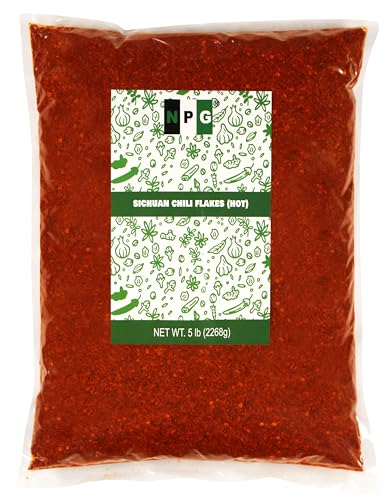If you have an LG refrigerator, it’s important to know how to put it in defrost mode. Defrosting your refrigerator regularly can help maintain its efficiency and prevent build-up of ice and frost. In this article, we will guide you through the steps to put your LG refrigerator in defrost mode.
Step 1: Locate the control panel of your LG refrigerator. The control panel is usually located on the front of the refrigerator, above the dispenser area or inside the refrigerator compartment.
Step 2: Look for the “Defrost” button or the symbol that represents defrost mode. It is usually indicated by a snowflake icon or the word “DEF” on the control panel. Press and hold this button for a few seconds to initiate the defrost mode.
Step 3: Once the defrost mode is activated, you will notice that the refrigerator stops cooling and the freezer fan stops running. This is normal and allows the built-up ice to melt away.
Step 4: Leave the refrigerator in defrost mode for about 20-30 minutes or until the ice has completely melted. It’s important to note that the defrost time may vary depending on the amount of ice build-up.
Step 5: After the defrost cycle is complete, the refrigerator will automatically go back to its normal cooling mode. You can now close the control panel and resume using your LG refrigerator as usual.
Putting your LG refrigerator in defrost mode is a simple process that can help keep your appliance running smoothly and efficiently. Regularly defrosting your refrigerator will prevent ice build-up and ensure proper cooling. By following these steps, you can easily put your LG refrigerator in defrost mode and maintain its performance for years to come.
Note: Consult your LG refrigerator’s instruction manual for specific instructions on how to put it in defrost mode, as the procedure may vary depending on the model.
What is Defrost Mode?
In a refrigerator, defrost mode is a function that helps to prevent the buildup of ice on the cooling coils. As a refrigerator operates, the moisture in the air can condense and freeze on the coils, reducing their effectiveness and potentially causing damage.
Defrost mode is an automated process that periodically activates to melt away any ice or frost that has accumulated on the coils. This ensures that the refrigerator remains in optimal working condition and maintains a consistent temperature.
How Does Defrost Mode Work?
During defrost mode, the refrigerator temporarily stops the cooling cycle and activates a heating element or defrost heater. This heater warms up the coils, causing any ice or frost to melt and drain away through a drain pipe.
Once the ice has melted, the refrigerator automatically switches back to the cooling cycle and resumes normal operation. The melted water is usually collected in a drip tray located at the bottom of the refrigerator and evaporates over time.
Why is Defrost Mode Important?
Defrost mode is essential to maintain the efficiency of a refrigerator. If ice or frost is allowed to build up on the coils, it can restrict airflow and reduce the cooling capacity. This can lead to higher energy consumption, as the refrigerator works harder to maintain the desired temperature.
In addition, a buildup of ice or frost can cause the refrigerator to run for longer periods of time, resulting in increased wear and tear on the compressor. This can lead to premature failure and costly repairs.
| Benefits of Defrost Mode: | Drawbacks of Not Using Defrost Mode: |
|---|---|
| – Prevents ice buildup on cooling coils | – Reduced cooling efficiency |
| – Maintains optimal temperature | – Higher energy consumption |
| – Extends the lifespan of the refrigerator | – Increased wear and tear on the compressor |
Overall, defrost mode is a crucial function in any refrigerator, as it helps to maintain efficiency, reduce energy consumption, and prolong the lifespan of the appliance. It is recommended to regularly check and clean the cooling coils and ensure that the defrost mode is functioning properly.
Importance of Putting LG Refrigerator in Defrost Mode
Defrosting your LG refrigerator is an important maintenance task that should not be overlooked. By putting your refrigerator in defrost mode regularly, you can ensure optimal performance and extend its lifespan. Defrost mode helps in removing excess ice buildup on the evaporator coils, which can cause a variety of issues if not addressed promptly.
1. Prevents Inefficiency and High Energy Consumption
Ice buildup on the evaporator coils can reduce the efficiency of your LG refrigerator. When ice forms on the coils, it acts as an insulator, preventing the refrigerator from cooling properly. This makes the compressor work harder to maintain the desired temperature, resulting in high energy consumption. By regularly putting your LG refrigerator in defrost mode, you can prevent ice buildup and ensure that your refrigerator operates efficiently.
2. Avoids Temperature Fluctuations
Ice buildup on the evaporator coils can also lead to temperature fluctuations inside the refrigerator. As the ice accumulates, it blocks the airflow, causing inconsistent cooling. This can result in spoilage of food and drinks, leading to unnecessary waste. By putting your LG refrigerator in defrost mode, you can eliminate ice buildup and maintain a stable temperature, preserving the freshness of your stored items.
In conclusion, regularly putting your LG refrigerator in defrost mode plays a crucial role in maintaining its efficiency and preventing potential issues. It helps in removing ice buildup, promotes energy efficiency, and ensures stable temperature control. By following the recommended guidelines provided by LG, you can keep your refrigerator in optimal condition for years to come.
How to Determine If Your LG Refrigerator Needs Defrosting
If you own an LG refrigerator, you may wonder how to tell if it needs to be defrosted. It’s important to regularly defrost your refrigerator to ensure optimal performance and efficiency.
There are several signs that indicate your LG refrigerator may need defrosting:
1. Excessive Frost Build-up
If you notice a significant amount of frost or ice build-up on the walls, shelves, or in the freezer compartment, it’s a clear sign that your refrigerator needs defrosting. This frost build-up can obstruct airflow, leading to inefficient cooling and potential damage to your food.
2. Difficulty Closing Doors or Drawers
If you’re having trouble closing the refrigerator doors or drawers properly, it may be due to excessive frost build-up. This can cause a decreased seal, allowing warm air to enter the fridge and compromising its cooling ability.
3. Loud Fan Noise
If you hear a loud fan noise coming from your refrigerator, it could be a result of built-up frost interfering with the fan’s rotation. This can lead to improper air circulation and reduced cooling performance.
4. Food Spoiling Quickly
If your food is spoiling faster than usual or showing signs of freezer burn, it could be an indication that your refrigerator is not cooling properly. Excessive frost build-up can hinder the refrigerator’s ability to maintain a consistently cold temperature.
5. Excessive Energy Consumption
If your LG refrigerator is using more energy than usual, it could be a result of frost build-up. When frost accumulates on the refrigerator’s coils, it forces the compressor to work harder, resulting in increased energy usage.
If you are experiencing any of these issues, it’s recommended to defrost your LG refrigerator. To initiate the defrost mode, consult your refrigerator’s user manual or contact LG customer support for guidance.
Regularly defrosting your LG refrigerator will help maintain its efficiency, prolong its lifespan, and ensure your food stays fresh and properly chilled.
Steps to Put LG Refrigerator in Defrost Mode
Putting your LG refrigerator in defrost mode is a simple process that can help you resolve issues with ice buildup or cooling problems. Here are the steps to follow:
Step 1:
Locate the control panel on the front or inside of your LG refrigerator. It is usually found on the top part of the refrigerator compartment.
Step 2:
Press and hold the “Freezer” and “Lighting” buttons simultaneously for about 8 seconds. This will activate the defrost mode on your LG refrigerator.
Step 3:
You will hear a beep sound, and the display panel will show the letters “df” or “Fd” to indicate that the refrigerator has entered defrost mode. The defrost cycle will run for about 20 to 30 minutes.
Step 4:
During the defrost cycle, the refrigerator will stop cooling, and the fan will shut off. This is normal and part of the defrosting process.
Step 5:
If you want to exit defrost mode before the 20 to 30 minutes are up, you can simply unplug the refrigerator from the power source and then plug it back in. This will cancel the defrost cycle.
Step 6:
Once the defrost cycle is complete, the refrigerator will resume normal operations, and the cooling and fan functions will start again.
By following these simple steps, you can put your LG refrigerator in defrost mode and resolve any issues with ice buildup or cooling problems. If you continue to experience issues, it is recommended to contact LG customer support for further assistance.
How Long Should LG Refrigerator Stay in Defrost Mode?
When a LG refrigerator enters defrost mode, it typically stays in this mode for about 20 to 30 minutes. The defrost mode is an important function that allows the refrigerator to melt any frost that has accumulated on the evaporator coils. This helps to ensure that the refrigerator continues to function efficiently and keeps your food fresh.
During the defrost mode, the refrigerator’s compressor will turn off, and the heating element on the evaporator coils will be activated. This heat will melt any frost that has built up, and the resulting water will drain into a pan typically located at the bottom of the refrigerator. Once the defrost cycle is complete, the compressor will resume normal operation, and the refrigerator will cool again.
It is important to note that the duration of the defrost mode may vary depending on the model and age of your LG refrigerator. Newer models may have more advanced defrost systems that can complete the defrost cycle more quickly. If you are concerned about the length of time your refrigerator is in defrost mode, consult the owner’s manual or contact LG customer support for more information.
Overall, the defrost mode is a necessary function for every refrigerator, including LG models. It helps to prevent frost build-up and ensures that your refrigerator continues to operate efficiently. By allowing the refrigerator to stay in defrost mode for the recommended time, you can help prolong the lifespan of your appliance and maintain optimal cooling performance.
Precautions While Putting LG Refrigerator in Defrost Mode
Putting your LG refrigerator in defrost mode can help keep it running efficiently and prevent ice buildup. However, it is important to take some precautions to ensure that you do not cause any damage to the refrigerator while performing this process. Follow these guidelines to ensure a safe and effective defrost mode:
| Precaution | Explanation |
| 1 | Before starting the defrost mode, make sure to unplug the refrigerator from the power source. This will eliminate any risk of electric shock or damage to the appliance. |
| 2 | Clear out all of the food items from the refrigerator and freezer compartments. This will prevent any contamination or spoilage of the food during the defrosting process. |
| 3 | Remove any ice or frost buildup from the freezer compartments before starting the defrost mode. This will help the refrigerator defrost more efficiently and reduce the overall defrosting time. |
| 4 | Place towels or absorbent mats on the floor around the refrigerator to catch any water that may drip during the defrosting process. This will prevent any damage to the flooring. |
| 5 | Do not use any sharp or metal objects to remove the ice or frost from the freezer compartments. This can cause damage to the evaporator coil or the interior of the refrigerator. |
| 6 | Once the defrost mode is complete, make sure to thoroughly dry the freezer and refrigerator compartments before plugging the refrigerator back in. This will prevent any moisture buildup and potential damage to the appliance. |
By following these precautions, you can safely and effectively put your LG refrigerator in defrost mode without causing any damage. Regularly defrosting your refrigerator will help maintain its performance and prolong its lifespan.
FAQ
Why would I need to put my LG refrigerator in defrost mode?
There are several reasons why you might need to put your LG refrigerator in defrost mode. One common reason is if you notice a buildup of frost or ice inside the freezer. Another reason is if the refrigerator is not cooling properly, as this could be a sign of a defrost problem. By putting your refrigerator in defrost mode, you can manually thaw any ice or frost that has accumulated, helping to resolve the issue.
How do I put my LG refrigerator in defrost mode?
To put your LG refrigerator in defrost mode, you will need to locate the defrost control panel. This panel is usually located at the top of the refrigerator compartment or on the back wall. Once you find the panel, there should be a defrost button or switch. Press and hold this button for a few seconds until you hear a beep or see a light indicating that the refrigerator is in defrost mode. Leave the refrigerator in defrost mode until the ice or frost has melted, which can take several hours.
Can I put my LG refrigerator in defrost mode if it is still under warranty?
It is generally not recommended to put your LG refrigerator in defrost mode if it is still under warranty. If you are experiencing issues with your refrigerator, it is best to contact LG customer service or the place of purchase for assistance. Attempting to fix the issue yourself may void the warranty. It is always a good idea to check the warranty terms and conditions or consult with a professional before attempting any repairs.
What should I do if my LG refrigerator does not have a defrost button or switch?
If your LG refrigerator does not have a defrost button or switch, it is likely that the defrost cycle is automatic and controlled by the refrigerator’s internal computer. In this case, you do not need to manually put the refrigerator in defrost mode. However, if you are experiencing issues with excessive frost or ice buildup, it is recommended to unplug the refrigerator for a few hours to allow it to defrost naturally. If the problem persists, it is best to consult the user manual or contact LG customer service for further assistance.