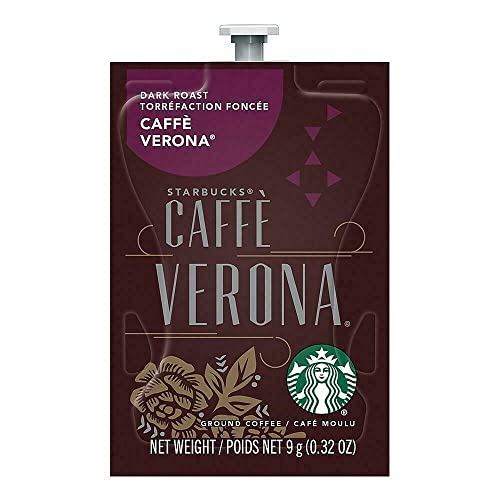Delonghi Icona coffee machine is a popular choice for coffee enthusiasts due to its sleek design and convenient features. However, like any other coffee machine, it requires regular cleaning to maintain its optimal performance and ensure the best-tasting coffee. In this article, we will guide you through the step-by-step process of cleaning your Delonghi Icona coffee machine.
Before starting the cleaning process, it is important to note that the cleaning instructions may vary depending on the specific model of Delonghi Icona coffee machine you own. It is recommended to refer to the user manual provided by the manufacturer for detailed instructions.
To begin the cleaning process, you will need the following:
- Warm water
- Dish soap
- Soft cloth or sponge
Step 1: Cleaning the exterior
Start by unplugging the coffee machine and allowing it to cool down completely. Once cooled, dampen the soft cloth or sponge with warm water and a small amount of dish soap. Gently wipe the exterior of the machine, paying special attention to any stains or spills. Avoid using abrasive cleaners or rough materials that may scratch the surface.
Essential Steps for Cleaning Delonghi Icona Coffee Machine
Cleaning your Delonghi Icona coffee machine is essential to maintain its performance and ensure the quality of your coffee. With regular cleaning and maintenance, you can prolong the lifespan of your machine and enjoy delicious coffee every time. Follow these steps to clean your Delonghi Icona coffee machine:
1. Empty the Water Tank
Before starting the cleaning process, make sure to empty the water tank of your Delonghi Icona coffee machine. This will prevent any water from leaking during the cleaning process and ensure a thorough cleaning.
2. Remove and Clean the Filter Holder
Remove the filter holder from your coffee machine and rinse it under running water. Use a soft brush or sponge to remove any coffee residue or grounds. Make sure to clean both the inside and outside of the filter holder to remove any buildup that can affect the taste of your coffee.
3. Clean the Shower Head
The shower head distributes water over the coffee grounds, so it’s important to clean it regularly. Remove the shower head and clean it with warm, soapy water. Rinse it thoroughly to remove any soap residue. Make sure to remove any clogs or debris that may affect water flow.
4. Descaling
Descaling is an important step in maintaining your coffee machine’s performance. Use a descaling solution recommended by Delonghi and follow the instructions on the package. It’s important to follow the recommended frequency for descaling to prevent any buildup of mineral deposits that can affect the taste and performance of your machine.
5. Clean the Exterior
Wipe the exterior of your Delonghi Icona coffee machine with a soft, damp cloth. Avoid using abrasive cleaners or solvents that can damage the finish. Pay extra attention to the steam wand and control panel, as they can accumulate milk residue and fingerprints. Clean them thoroughly to ensure a clean and presentable machine.
6. Clean the Drip Tray and Water Tank
Remove the drip tray and water tank from your coffee machine and clean them with warm, soapy water. Rinse them thoroughly and make sure they are completely dry before reassembling them. This will prevent any mold or bacteria growth and ensure a hygienic coffee machine.
By following these essential steps, you can keep your Delonghi Icona coffee machine clean and in top condition. Regular cleaning and maintenance will ensure that you can enjoy your favourite coffee without any unwanted flavours or odours.
Gather the Necessary Cleaning Supplies
Before you begin cleaning your DeLonghi Icona coffee machine, it’s important to gather all the necessary cleaning supplies to ensure a thorough and effective cleaning process. Here’s a list of items you will need:
Vinegar or Descaler Solution
Vinegar is a natural cleaning agent that works well for removing mineral deposits and coffee build-up. Alternatively, you can use a descaler solution specifically designed for coffee machines.
Water
You’ll need clean water to rinse the coffee machine after cleaning to ensure that no vinegar or descaler solution remains in the machine.
Cleaning Brush
A small cleaning brush with soft bristles will be useful for scrubbing and removing any coffee grinds or residue from the coffee machine’s filter, group head, and other parts.
Clean Cloth or Sponge
A clean cloth or sponge will be necessary to wipe down the exterior surfaces of the coffee machine, as well as to clean any removable parts of the machine.
| Supplies | Reason |
|---|---|
| Vinegar or Descaler Solution | To remove mineral deposits and coffee build-up |
| Water | To rinse the machine after cleaning |
| Cleaning Brush | To scrub and remove coffee residue |
| Clean Cloth or Sponge | To wipe down surfaces and clean removable parts |
Disassemble and Clean the Removable Parts
Properly cleaning your Delonghi Icona coffee machine involves disassembling and cleaning the removable parts. These parts should be cleaned regularly to ensure your coffee machine is functioning at its best.
Before you begin disassembling, make sure your coffee machine is turned off and unplugged. The following are the removable parts that you will need to clean:
1. Water Tank:
Start by removing the water tank from the machine. Empty any remaining water and rinse it with warm water. For a deeper clean, you can use a mild detergent and a soft brush to remove any residue. Rinse the tank thoroughly and allow it to dry completely before reassembling.
2. Drip Tray and Grid:
The drip tray and grid collect any excess water and coffee drips. Gently remove these parts and wash them with warm soapy water. Rinse them thoroughly and dry them before placing them back into the coffee machine.
3. Portafilter and Filter Basket:
The portafilter and filter basket should also be cleaned regularly. Remove them from the machine and rinse them with warm water. If there are any coffee grounds stuck, use a soft brush or toothbrush to clean them. For a deep clean, you can soak these parts in warm soapy water and scrub them gently. Rinse them thoroughly and dry them before reassembling.
Once you have cleaned all the removable parts, you can reassemble them back into the coffee machine. Make sure everything is properly fitted and secured before using the machine again.
Regularly cleaning your Delonghi Icona coffee machine will not only ensure a great tasting coffee but also prolong the life of your machine. Follow these steps to keep your coffee machine in top condition.
Clean the Exterior and Internal Components
To keep your Delonghi Icona coffee machine in optimal condition and ensure delicious-tasting coffee, it’s important to regularly clean both the exterior and internal components. Here are the steps to follow:
1. Exterior Cleaning:
To clean the exterior of your Delonghi Icona coffee machine, follow these steps:
a. Unplug the machine: Before cleaning, make sure the machine is unplugged from the power source to avoid any accidents.
b. Remove the drip tray and water tank: Take out the removable parts like the drip tray and water tank, if applicable.
c. Wipe with a damp cloth: Moisten a soft cloth with warm, soapy water and gently wipe the exterior surfaces of the machine, removing any coffee stains or dirt. Avoid getting water inside the machine.
d. Dry thoroughly: After wiping, use a dry cloth to remove any moisture from the exterior surfaces. Ensure the machine is completely dry before plugging it back in.
2. Internal Cleaning:
To clean the internal components of your Delonghi Icona coffee machine, follow these steps:
a. Descaling: Regular descaling is necessary to remove any mineral build-up and ensure the machine functions properly. Follow the manufacturer’s instructions for descaling your specific model.
b. Clean the filter basket: Remove the filter basket and clean it with warm, soapy water. Rinse it thoroughly and make sure there are no coffee grounds or residue left behind.
c. Clean the brew head: Using a damp cloth, wipe the brew head to remove any coffee residue or oils.
d. Clean the steam wand: If your Delonghi Icona coffee machine has a steam wand, clean it after each use. Use a damp cloth to wipe away any milk residue or stains.
e. Run a cleaning cycle: Some models have a cleaning cycle option. Follow the instructions in your user manual to run a cleaning cycle if available.
Note: Always refer to the user manual provided by Delonghi for specific cleaning instructions and recommendations for your specific model of the Icona coffee machine.
Q&A
How often should I clean my Delonghi Icona coffee machine?
It is recommended to clean your Delonghi Icona coffee machine at least once a month to maintain optimal performance and prevent the build-up of mineral deposits and coffee residue. However, if you use your machine frequently or notice a decrease in performance, it may be necessary to clean it more often.
Can I use any type of cleaning solution to clean my Delonghi Icona coffee machine?
It is best to use a mixture of equal parts white vinegar and water to clean your Delonghi Icona coffee machine. White vinegar is a safe and effective natural cleaner that helps remove mineral deposits and coffee residue. Avoid using harsh chemicals or abrasive cleaners as they can damage the machine.
Are there any parts of the Delonghi Icona coffee machine that should not be submerged in water?
Yes, there are certain parts of the Delonghi Icona coffee machine that should not be submerged in water. These include the electrical components, such as the power cord and the base of the machine. Additionally, you should avoid submerging the heating element or the control panel in water. These parts can be wiped clean with a damp cloth instead.