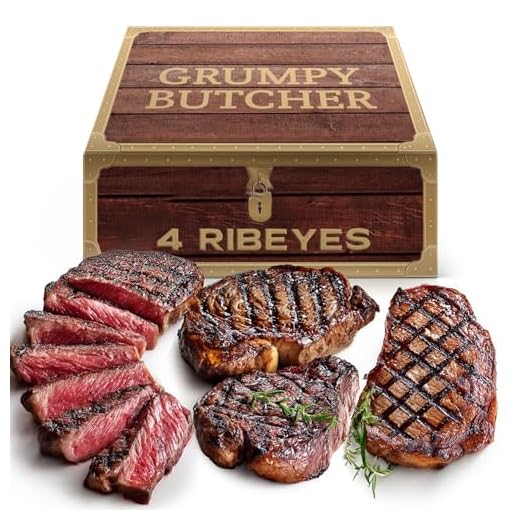



Are you craving a juicy and tender ribeye steak but don’t have access to a grill or stovetop? Look no further! With the Ninja Air Fryer, you can achieve perfect results every time without the need for an outdoor BBQ or a bulky skillet. This versatile kitchen gadget allows you to create restaurant-quality steak in the comfort of your own home.
Why choose the Ninja Air Fryer?
The Ninja Air Fryer is not your average air fryer. With its unique cooking technology and precision temperature control, it is the perfect tool for cooking steak to perfection. The powerful air circulation system ensures even cooking and a deliciously crispy crust, while the adjustable temperature settings allow you to achieve your desired level of doneness.
So, how do you cook ribeye steak in the Ninja Air Fryer?
First, start by selecting a high-quality ribeye steak. Look for a well-marbled cut with a thick layer of fat on the edge, as this will contribute to the steak’s flavor and tenderness. Allow the steak to come to room temperature before cooking, as this will help it cook more evenly.
Prepare Your Ribeye Steak
Before you start cooking your ribeye steak in the Ninja Air Fryer, you need to properly prepare it. Follow these steps:
- Remove the ribeye steak from the refrigerator and let it sit at room temperature for about 30 minutes. This will allow the steak to cook more evenly.
- Pat the steak dry using paper towels. Removing the excess moisture will help the steak to develop a nice crust when cooked.
- Season the steak with your desired seasonings. You can keep it simple with just salt and pepper, or use a steak seasoning blend for added flavor.
- If you prefer a more tender steak, you can consider marinating it for a few hours before cooking. This will help to break down the muscle fibers and make the meat more tender.
- Preheat your Ninja Air Fryer to the desired temperature. For a medium-rare ribeye steak, preheat the air fryer to 400°F (200°C).
Once you have prepared your ribeye steak, it’s time to cook it in the Ninja Air Fryer. Follow the remaining steps in this guide to achieve a perfectly cooked ribeye steak.
Select a High-Quality Ribeye Steak
When it comes to cooking a delicious ribeye steak in your Ninja Air Fryer, selecting a high-quality cut of meat is essential. The quality of the steak will greatly impact the taste and tenderness of the final dish.
1. Choose a Well-Marbled Ribeye
The marbling, which refers to the white fat streaks throughout the steak, is an important factor in choosing a high-quality ribeye. A well-marbled ribeye will have a rich, juicy flavor and a tender texture when cooked. Look for plenty of even marbling throughout the steak.
2. Consider the Grade of the Steak
The grade of the steak is another aspect to consider when selecting a high-quality ribeye. The USDA grades steaks based on their quality, with Prime being the highest grade. Look for Prime or Choice grades for the best taste and tenderness. These grades indicate that the steak has a higher fat content and will result in a more flavorful and tender dish.
3. Check for Freshness
Ensuring that the ribeye steak is fresh is crucial for the best results. Look for steaks that have a bright red color, with no signs of discoloration or browning. The meat should also be firm to the touch, with no excess liquid or strong odor. Freshness is a key indicator of quality.
By selecting a high-quality ribeye steak, you are setting yourself up for success when cooking in your Ninja Air Fryer. Remember to choose a well-marbled steak, consider the grade, and check for freshness. These factors will help you achieve a delicious and tender ribeye steak every time.
Season the Ribeye Steak
Before cooking the ribeye steak in the Ninja Air Fryer, it’s important to season it properly to enhance its flavor. Here are the steps to season your ribeye steak:
Ingredients:
| 1 Ribeye steak | 2 teaspoons of kosher salt | 1 teaspoon of black pepper | 1 teaspoon of garlic powder | 1 teaspoon of paprika | 1 tablespoon of olive oil |
Instructions:
- Take the ribeye steak out of the refrigerator and let it sit at room temperature for about 30 minutes to ensure even cooking.
- In a small bowl, mix together kosher salt, black pepper, garlic powder, and paprika to create a flavorful seasoning blend.
- Pat the ribeye steak dry with a paper towel and brush both sides of the steak with olive oil.
- Sprinkle the seasoning mixture evenly over the steak, making sure to coat both sides.
- Gently press the seasoning into the steak to help it adhere.
- Cover the seasoned ribeye steak with plastic wrap and let it marinate in the refrigerator for at least 1 hour, or overnight for a more intense flavor.
Once you have seasoned the ribeye steak, it is ready to be cooked in the Ninja Air Fryer following the specific cooking instructions.
Preheat Your Ninja Air Fryer
Before you begin cooking your ribeye steak in the Ninja Air Fryer, it is important to preheat the appliance. This will ensure that your steak cooks evenly and achieves a delicious crust on the outside while remaining tender and juicy on the inside.
Step 1: Plug in the Ninja Air Fryer
Find a suitable electrical outlet in your kitchen and plug in your Ninja Air Fryer. Ensure that you have enough counter space for the appliance and it is placed in a well-ventilated area.
Step 2: Set the Temperature
Next, set the desired cooking temperature for your ribeye steak. The recommended temperature for cooking ribeye steak in the Ninja Air Fryer is 400°F (200°C). This high temperature will help create a nice sear on the outside of the steak while locking in the juices.
Step 3: Set the Time
Once you have set the temperature, you will need to set the cooking time. The cooking time will vary depending on the thickness of your ribeye steak and how well-done you prefer it. A general guideline is to cook a 1-inch thick ribeye steak for 7-9 minutes for medium-rare to medium doneness.
Step 4: Preheat the Ninja Air Fryer
After setting the temperature and cooking time, press the “Preheat” button on the Ninja Air Fryer. This will activate the preheating function and the appliance will start heating up to the set temperature.
| Recommended Temperature: | 400°F (200°C) |
|---|---|
| Cooking Time: | 7-9 minutes for medium-rare to medium doneness |
Allow the Ninja Air Fryer to preheat for a few minutes until it reaches the desired temperature. Some models may have an indicator light that turns off once preheating is complete. Once preheated, you can proceed to cook your ribeye steak in the Ninja Air Fryer according to your preferred doneness.
Cook the Ribeye Steak in the Ninja Air Fryer
There’s nothing quite like a juicy, tender ribeye steak cooked to perfection. With the Ninja Air Fryer, you can achieve that restaurant-quality steak right in the comfort of your own home. Here’s how:
What you’ll need:
- 1 ribeye steak
- Salt and pepper
- Olive oil
Instructions:
- Preheat your Ninja Air Fryer to 400°F (200°C).
- Season the ribeye steak generously with salt and pepper on both sides.
- Drizzle some olive oil over the steak to help it cook and prevent sticking.
- Place the steak in the preheated air fryer basket. Make sure it’s not overcrowded, so the hot air can circulate around the steak.
- Cook the steak for 6-8 minutes on one side.
- Flip the steak using tongs and cook for an additional 6-8 minutes on the other side.
- Check the internal temperature of the steak. For medium-rare, it should be around 135°F (57°C). Adjust the cooking time if needed.
- Once cooked to your desired doneness, remove the steak from the air fryer and let it rest for a few minutes before cutting.
- Slice the steak against the grain to ensure maximum tenderness.
- Serve and enjoy your perfectly cooked ribeye steak!
The Ninja Air Fryer is a versatile kitchen appliance that can help you achieve delicious results with less oil and mess compared to traditional cooking methods. With these simple steps, you can cook a mouthwatering ribeye steak that will impress your family and friends.
Let the Ribeye Steak Rest Before Serving
Once the ribeye steak is finished cooking in the Ninja Air Fryer, it is important to let it rest before serving. This allows the juices to redistribute throughout the meat, resulting in a more tender and flavorful steak.
Transfer the cooked ribeye steak to a cutting board or plate and tent it loosely with aluminum foil. Let it rest for about 5-10 minutes. This resting period allows the proteins in the meat to relax and the moisture to evenly distribute, resulting in a juicier steak.
While the steak is resting, you can use this time to prepare any additional sides or fixings to accompany your meal. This rest period is also a good opportunity to double-check that you have all the necessary condiments and utensils ready for serving.
Resist the urge to cut into the ribeye steak immediately after cooking. Cutting into the steak too soon will cause the juices to run out, resulting in a drier steak. Patience is key to achieving the perfect ribeye steak.
After the resting period is over, you can now remove the foil and begin slicing your ribeye steak. Cut against the grain into thin slices for a tender and enjoyable eating experience. Serve the steak slices on a plate and garnish with any desired herbs or seasonings.
Now that you know how to cook a ribeye steak in the Ninja Air Fryer and the importance of letting it rest, you are ready to enjoy a delicious and succulent steak right at home. Bon appétit!
Questions and Answers
What is the best way to cook a ribeye steak in a Ninja Air Fryer?
The best way to cook a ribeye steak in a Ninja Air Fryer is to preheat the air fryer to 400°F (200°C), season the steak with salt and pepper, and cook for 10-12 minutes for medium-rare, flipping halfway through. Let the steak rest for a few minutes before serving.
Can I cook a frozen ribeye steak in a Ninja Air Fryer?
Yes, you can cook a frozen ribeye steak in a Ninja Air Fryer. Preheat the air fryer to 400°F (200°C), season the frozen steak with salt and pepper, and cook for 18-20 minutes for medium-rare, flipping halfway through. Make sure to adjust the cooking time if you prefer a different level of doneness.






