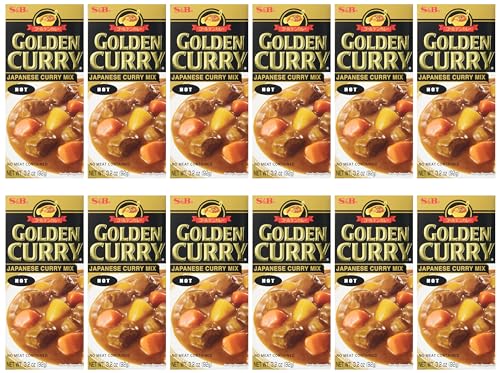If you are looking for a healthier way to enjoy your favorite fried foods, then a Tower Digital Air Fryer is the perfect kitchen appliance for you! This innovative device allows you to indulge in crispy fried dishes without the excessive oil and grease. Whether you want to cook up some crispy french fries, crunchy chicken wings or even bake a delicious cake, the Tower Digital Air Fryer can do it all with ease.
Using a Tower Digital Air Fryer is incredibly simple. Just follow these easy steps to create mouthwatering meals that your whole family will love. First, plug in the fryer and preheat it to the desired temperature. Most recipes will specify the temperature, but if not, around 180°C (350°F) is a good starting point.
Next, place your desired food in the fryer basket. It’s important not to overcrowd the basket, as this can prevent the hot air from circulating properly and result in unevenly cooked food. For the best results, make sure each piece of food is evenly spaced apart.
Once your food is in the basket, you can add a small amount of oil if desired. The Tower Digital Air Fryer uses a rapid air circulation system to cook your food, so only a little oil is needed to achieve that crispy texture. If you’re watching your caloric intake, you can even skip the oil altogether and still enjoy deliciously crispy results.
After adding oil, if desired, simply set the cooking time and temperature using the easy-to-use digital control panel. Different foods require different cooking times, so be sure to consult the recipes or guidelines provided with the fryer. As a general rule, most foods can be cooked in the air fryer within 15 to 25 minutes.
Once your food is cooked to perfection, carefully remove the basket from the fryer using oven mitts or tongs. Be cautious as the basket will be hot! Let your food cool for a few minutes before serving, then sit back and enjoy your guilt-free fried feast.
The Tower Digital Air Fryer is not only a healthier alternative to traditional frying methods, but it will also save you time and effort in the kitchen. With its easy-to-use controls and versatile cooking options, you’ll be able to whip up delicious meals in no time. So why wait? Get yourself a Tower Digital Air Fryer and start enjoying healthier, crispy fried foods today!
Preparing the Air Fryer
Before using the Tower Digital Air Fryer for the first time, it’s important to properly prepare it. Follow these steps to ensure your air fryer is ready to use:
1. Assemble the Air Fryer: Start by carefully unpacking the air fryer and removing all packaging materials. Make sure to remove any stickers or protective films from the appliance. Then, assemble the different parts of the air fryer according to the manufacturer’s instructions.
2. Clean the Air Fryer: Before using the air fryer, it’s essential to clean it thoroughly. Start by wiping the inside of the cooking chamber with a damp cloth to remove any dust or debris. Then, remove the frying basket and wash it with warm soapy water. Rinse it thoroughly and dry it completely before placing it back in the air fryer.
3. Preheat the Air Fryer: Preheating the air fryer before each use is recommended to ensure optimal cooking results. Simply set the desired temperature and cooking time, then press the preheat button. The air fryer will start heating up, and a light or indicator will notify you when it’s reached the desired temperature.
4. Season the Frying Basket: To prevent sticking and enhance the flavor of your food, it’s a good idea to season the frying basket before the first use. Lightly brush the inside of the basket with a small amount of cooking oil, such as vegetable or canola oil. This will help create a non-stick surface and give your food a nice crispy texture.
5. Familiarize Yourself with the Controls: Take some time to read the instruction manual and familiarize yourself with the different controls and settings of the air fryer. This will help you understand how to adjust the temperature, cooking time, and other functions according to your specific needs.
By following these steps, you’ll be properly preparing your Tower Digital Air Fryer for use and ensuring that it’s ready to deliver delicious and healthy meals every time.
Setting the Cooking Temperature
When using your Tower Digital Air Fryer, it is important to set the correct cooking temperature to ensure your food cooks evenly and thoroughly. The temperature range for the air fryer is typically between 180°C (356°F) and 200°C (392°F), although this may vary depending on the specific model. Here are some guidelines to help you select the right temperature for your desired dish:
1. Preheating: Before you start cooking, it is recommended to preheat the air fryer for a few minutes at the desired temperature. This ensures that the cooking chamber is properly heated and reduces cooking time.
2. Refer to the Recipe: If you are following a recipe, it may specify the ideal temperature for the dish. Follow the instructions provided to achieve the best results.
3. Adjust Based on Food Type: Different types of food require different cooking temperatures. For example, delicate foods like pastries and thin cuts of meat may require a lower temperature, while larger cuts of meat or thick vegetables may need a higher temperature.
4. Experiment: If you are unsure of the ideal temperature for a particular food item, it is always best to start with a lower temperature and gradually increase it until the food is cooked to your desired level of crispiness or doneness.
5. Check Frequently: To ensure that your food is cooking evenly, it is recommended to check on it periodically during the cooking process. This will allow you to make any necessary adjustments to the temperature or cooking time.
Remember, the cooking temperature is just one factor in achieving perfectly cooked food with your Tower Digital Air Fryer. It is also important to consider the cooking time, proper food placement, and any additional seasonings or marinades you may be using. With a little practice and experimentation, you’ll soon discover the ideal temperature settings for all your favorite air-fried dishes!
Choosing the Cooking Time
When using the Tower Digital Air Fryer, it’s important to choose the right cooking time for your desired dish. The cooking time will vary depending on the type and size of the food you are cooking.
1. Refer to the Recipe
Before cooking, always refer to the recipe you are using. The recipe will usually provide a recommended cooking time and temperature for the specific dish you are making. Follow these instructions as a starting point.
2. Adjust for Size
If the recipe is for a different size or quantity of food than what you are cooking, you may need to adjust the cooking time. As a general rule, larger quantities of food may require longer cooking times, while smaller quantities may require shorter cooking times.
3. Experiment
If you are unsure about the cooking time, it’s okay to experiment. Start with the recommended cooking time, but check the food periodically to see if it is cooked to your desired level of doneness. You can always cook it for longer if needed.
4. Use the Digital Controls
The Tower Digital Air Fryer comes with digital controls that allow you to easily set the cooking time. Use the “+” and “-” buttons to adjust the time according to your needs. The timer will count down and automatically turn off the fryer once the cooking time is complete.
Note: The cooking time provided in recipes and guidelines are estimates. The actual cooking time may vary depending on factors such as the type and quality of food, the temperature of the air fryer, and personal preference.
By following these tips and guidelines, you can ensure that your food is cooked to perfection in the Tower Digital Air Fryer.
Adding Food to the Air Fryer
When using a Tower Digital Air Fryer, it’s important to properly add your food to ensure that it cooks evenly and comes out crispy and delicious. Here are some tips to help you get started:
1. Preparing the Food
Before adding your food to the air fryer, it’s best to give it a quick preparation. This may include washing and cutting vegetables, marinating meats, or seasoning food with herbs and spices.
Tip: Pat dry any ingredients that might have excess moisture, as this can affect the texture of the cooked food.
2. Preheating the Air Fryer
Preheating the air fryer is an important step to ensure even cooking. Follow the manufacturer’s instructions to preheat the fryer to the desired temperature. This usually takes a few minutes.
Tip: Some recipes might require preheating while others may not. Always check the recipe for specific instructions.
3. Adding the Food
Once the air fryer is preheated, carefully open the basket or tray and place the food inside. Make sure not to overcrowd the basket, as this can prevent proper air circulation and result in unevenly cooked food.
Tip: If you’re cooking different types of food, make sure to arrange them so that they don’t overlap, allowing each item to cook properly.
Tip: If you’re using a breaded coating or breadcrumbs, you can lightly spray or brush the food with oil to help achieve a crispy texture.
Overall, adding food to the air fryer is a simple process. By following these tips, you can ensure that your food cooks evenly and comes out crispy and delicious every time.
Monitoring the Cooking Process
When using a Tower Digital Air Fryer, it is important to monitor the cooking process to ensure that your food is cooked to perfection. Here are a few tips to help you monitor your cooking:
1. Set a Timer
Most Tower Digital Air Fryers come with a built-in timer that you can set to your desired cooking time. This will help you keep track of how long your food has been cooking.
Pro Tip: If you are cooking a recipe that requires multiple cooking times or stages, you can set different timers for each stage to ensure that each step is cooked properly.
2. Check the Food Regularly
It’s a good idea to check on your food regularly to see how it is progressing. You can open the air fryer basket or tray to check the color and texture of your food without interrupting the cooking process.
Pro Tip: Use tongs or a wooden spoon to gently move the food around. This will help ensure that all sides are evenly cooked.
3. Adjust the Temperature and Time if Needed
If you find that your food needs more time to cook or requires a higher temperature, you can make adjustments using the controls on your Tower Digital Air Fryer. Refer to the user manual for specific instructions on how to adjust the settings.
Pro Tip: Keep a record of the cooking times and temperatures that worked well for your favorite recipes. This will help you save time and achieve consistent results in the future.
By monitoring the cooking process, you can ensure that your food is cooked just the way you like it using a Tower Digital Air Fryer. Enjoy delicious and healthy meals with ease!
Cleaning and Maintenance
Cleaning and maintaining your Tower digital air fryer is essential to keep it in good working condition and ensure that you get the best cooking results every time. Follow these simple steps to clean and maintain your air fryer:
1. Cleaning the Basket and Pan
After each use, allow the basket and pan to cool down completely before cleaning. Remove the basket and pan from the air fryer and wash them in warm soapy water. Use a non-abrasive sponge or cloth to gently scrub away any food residue. Rinse thoroughly and dry. Do not use abrasive cleaning agents or utensils as they may damage the non-stick coating.
2. Cleaning the Exterior
Wipe the exterior of the air fryer with a damp cloth to remove any spills, splatters, or fingerprints. For stubborn stains, you can use a mild soap solution. Make sure to dry the exterior completely after cleaning to prevent any moisture from entering the electrical components.
3. Cleaning the Heating Element
Over time, the heating element may accumulate grease and food particles. To clean it, gently remove any loose debris using a soft brush or cloth. If necessary, you can also use a damp cloth with a mild cleaning solution. Make sure the heating element is completely dry before using the air fryer again.
Note: Always unplug the air fryer and let it cool down before cleaning or performing any maintenance tasks.
By following these cleaning and maintenance tips, you can keep your Tower digital air fryer in optimal condition and enjoy delicious, crispy meals for years to come!