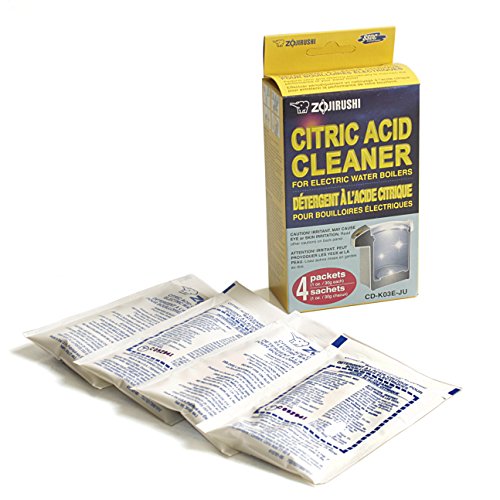Welcome to our step-by-step guide on how to set up your Andrew James Purify Hot Water Dispenser! This sleek and efficient kitchen appliance is designed to provide you with instant hot water for all your daily needs.
Step 1: First, make sure you have all the components that come with your Andrew James Purify Hot Water Dispenser. This includes the dispenser unit, drip tray, water tank, and power cable. Check that everything is in good condition and undamaged.
Step 2: Find a suitable spot in your kitchen for the dispenser unit. It should be placed on a flat and stable surface, near a power outlet. Make sure there is enough clearance around the unit for easy access and maintenance.
Step 3: Carefully remove the water tank from the back of the dispenser unit. Fill the tank with cold tap water up to the maximum marker. Securely place the tank back into the unit, ensuring it is properly aligned and seated.
Step 4: Connect the power cable to the back of the dispenser unit and plug it into a grounded power outlet. Switch on the power and wait for the dispenser to heat the water. This process usually takes a few minutes.
Step 5: Once the water has heated up, you can dispense it by pressing the appropriate button on the front of the unit. Choose your desired quantity of hot water and the dispenser will instantly deliver it to you, saving you time and effort.
With these simple steps, you can enjoy the convenience and efficiency of the Andrew James Purify Hot Water Dispenser in your own home. Remember to follow the manufacturer’s instructions and safety guidelines for optimal performance and longevity of the appliance.
What is Andrew James Purify Hot Water Dispenser?
The Andrew James Purify Hot Water Dispenser is a convenient and efficient appliance that allows you to easily dispense hot water at the touch of a button. With its sleek design and compact size, it is perfect for use in the kitchen, office, or any other space where you need quick access to hot water.
This dispenser features a large water tank capacity, allowing you to fill it up and have hot water available at all times. The water is heated to the ideal temperature for making tea, coffee, or other hot beverages, eliminating the need to boil water on the stove or use a kettle. The dispenser also has a safety lock feature, ensuring that the hot water can only be dispensed when the lock is released.
The Andrew James Purify Hot Water Dispenser is easy to use and maintain. It has a simple control panel with buttons for adjusting the temperature and dispensing the hot water. The water tank is removable, making it easy to clean and refill, and the dispenser has a drip tray to catch any spills or drips. The compact size and modern design make it a stylish addition to any kitchen or workspace.
| Features: |
|---|
| Large water tank capacity |
| Adjustable temperature settings |
| Safety lock feature |
| Removable water tank |
| Drip tray |
| Compact and modern design |
Step-by-Step Guide
Below is a step-by-step guide on how to set up the Andrew James Purify Hot Water Dispenser:
Step 1: Unboxing
Start by unboxing the Andrew James Purify Hot Water Dispenser and removing all the packaging material. Ensure that all components are present and in good condition.
Step 2: Placement
Find a suitable location for the dispenser. It should be placed on a flat, stable surface near a power outlet. Ensure that there is enough space around the dispenser for easy access.
Step 3: Water Tank
Remove the water tank from the dispenser by lifting it off the base. Fill the tank with water, ensuring not to exceed the maximum capacity indicated on the tank. Once filled, securely place the tank back onto the dispenser.
Step 4: Power Up
Plug the power cord into a nearby power outlet. The dispenser will turn on automatically once plugged in. Ensure that the dispenser is turned off before plugging it in if it does not turn on automatically.
Step 5: Temperature Settings
Using the control buttons on the dispenser, adjust the temperature settings according to your preference. The dispenser usually allows you to select between different temperature options such as 55°C, 65°C, 75°C, and 85°C.
Step 6: Pre-Heat and Rinse
Before using the hot water dispenser for the first time, it is recommended to pre-heat and rinse the system. Follow the instructions provided in the user manual to carry out this process.
Step 7: Dispensing Hot Water
To dispense hot water, simply press the dispensing button on the dispenser. Make sure to place a cup or container under the spout before pressing the button. The hot water will flow out of the spout in a controlled manner.
Step 8: Cleaning and Maintenance
Regularly clean the exterior of the dispenser with a damp cloth to remove any dirt or stains. Refer to the user manual for specific cleaning instructions and maintenance tips to keep the dispenser in optimal condition.
| Caution: | Always exercise caution when handling hot water as it can cause burns. Keep the dispenser out of reach of children and pets. |
Unpacking and inspecting the dispenser
When you receive your Andrew James Purify Hot Water Dispenser, it is important to carefully unpack and inspect the product to ensure that it has not been damaged during shipping. Follow the steps below to properly unpack and inspect your dispenser:
- Remove the packaging materials: Start by removing the outer packaging materials, such as tape or straps, that are securing the dispenser in place.
- Open the box: Gently open the box and lift the top flaps to reveal the dispenser packed inside.
- Check for damage: Inspect the dispenser for any visible signs of damage, such as dents, scratches, or cracks. Pay close attention to the water tank, dispenser nozzle, and control panel.
- Verify all included components: Check that all of the necessary components are present, including the power cable, drip tray, and user manual. These components should be neatly packed and easily accessible.
- Inspect the power cable: Examine the power cable for any signs of fraying or damage. Make sure that the plug is undamaged and fits securely into the dispenser’s power socket.
- Review the user manual: Take a few moments to review the user manual that comes with the dispenser. Familiarize yourself with the product’s features and safety instructions.
By following these steps, you can ensure that your Andrew James Purify Hot Water Dispenser is in good condition and ready to be used. If you notice any damage or missing components, contact the manufacturer immediately for assistance.
Preparing the dispenser for use
Before using the Andrew James Purify Hot Water Dispenser, it is important to go through a few simple steps to ensure that it is ready for use.
1. Cleaning the dispenser
To start, make sure the dispenser is turned off and unplugged from the power source. Remove the water tank and lid, as well as any other detachable parts.
Wash these parts with warm soapy water, rinsing thoroughly to remove any soap residue. Use a soft cloth or sponge to avoid scratching the surface of the dispenser.
Dry all parts completely before reassembling the dispenser. Ensure that the water tank lid is securely in place before continuing.
2. Filling the water tank
Once the dispenser is clean, fill the water tank with fresh tap water. It is important not to exceed the maximum fill line indicated on the tank.
Using the water tank lid as a guide, slowly pour water into the tank until the desired level is reached. Take care not to spill any water outside the tank.
Replace the water tank onto the dispenser, ensuring that it is properly aligned and seated securely.
3. Powering on the dispenser
Plug the dispenser into a suitable power outlet and switch it on. The LED indicator will light up, indicating that the dispenser is receiving power.
Allow the dispenser to heat the water to the desired temperature. The LED indicator will turn off once the water has reached the set temperature.
You are now ready to use the Andrew James Purify Hot Water Dispenser to dispense hot water as needed.
Remember to always follow the manufacturer’s instructions and safety guidelines when using any electrical appliance.
Filling and operating the dispenser
To ensure proper operation of your Andrew James Purify Hot Water Dispenser, it is important to correctly fill and operate the unit. Follow the steps below to ensure optimal performance:
1. Filling the water tank
Before using the dispenser, make sure that the water tank is filled with clean, cold water. To fill the tank, follow these steps:
- Remove the water tank from the main unit by lifting it up.
- Open the tank lid by turning it counterclockwise.
- Fill the tank with water, making sure not to exceed the maximum water level indicated.
- Close the lid by turning it clockwise until it is securely in place.
- Place the filled water tank back into the main unit.
2. Operating the dispenser
Once the water tank is filled, you can start using the dispenser. Follow these steps:
| Action | Button |
|---|---|
| Switch on the dispenser | Press the power button located on the control panel to turn on the dispenser. The power indicator light will illuminate. |
| Select the desired water temperature | Press the temperature button to cycle through the available temperature settings. The selected temperature will be displayed on the control panel. |
| Dispense hot water | Press the dispense button to start the water dispensing process. Hot water will flow from the spout into your cup or container. Hold your cup or container under the spout to catch the water. |
| Dispense cold water | Press the dispense button again to stop the hot water flow. Cold water will now flow from the spout. Hold your cup or container under the spout to collect the cold water. |
| Switch off the dispenser | Press and hold the power button for a few seconds to turn off the dispenser. The power indicator light will turn off. |
Follow these instructions to ensure that your Andrew James Purify Hot Water Dispenser operates correctly and provides you with the perfect cup of hot water every time.
Cleaning and maintenance
Keeping your Andrew James Purify Hot Water Dispenser clean is essential for maintaining its performance and longevity. Follow these steps to clean and maintain your dispenser:
1. Unplug the dispenser
Before cleaning the dispenser, make sure it is unplugged and the power cord is disconnected from the power source.
2. Empty the water tank
Remove the water tank from the dispenser and empty any remaining water. Rinse the tank with warm soapy water and wipe it clean with a cloth. Make sure to remove any mineral deposits or residue from the tank.
3. Clean the heating element
Remove the heating element from the dispenser (if possible) and clean it using a soft brush or cloth. Make sure to remove any limescale or buildup on the heating element. If the heating element cannot be removed, use a descaling solution recommended by the manufacturer to clean it.
4. Clean the dispenser housing
Wipe the dispenser housing with a damp cloth to remove any dust or dirt. Pay special attention to the dispensing area and the control panel. Avoid using abrasive cleaners or solvents that may damage the dispenser’s surface.
5. Descaling the dispenser
To remove mineral buildup and limescale from the dispenser, you can use a descaling solution recommended by the manufacturer. Follow the instructions provided with the descaling solution to ensure proper usage and safety.
6. Rinse all parts
After cleaning and descaling, rinse all parts of the dispenser with clean water to remove any cleaning solution residue.
7. Reassemble and start fresh
Once all the parts are clean and dry, reassemble the dispenser and plug it back in. Fill the water tank with fresh water and test the dispenser to ensure it is working properly.
Note: Regular cleaning and maintenance will help prolong the life of your hot water dispenser and ensure optimal performance. It is recommended to clean the dispenser at least once a month or as needed.
FAQ
What is the Andrew James Purify Hot Water Dispenser?
The Andrew James Purify Hot Water Dispenser is a kitchen appliance that allows you to quickly and easily dispense hot water for various purposes.
Can I adjust the temperature on the Andrew James Purify Hot Water Dispenser?
Yes, you can adjust the temperature on the dispenser using the temperature control buttons. Simply press the “+” or “-” buttons to increase or decrease the temperature, respectively.
What safety features does the Andrew James Purify Hot Water Dispenser have?
The Andrew James Purify Hot Water Dispenser is designed with several safety features. It has a built-in safety lock to prevent accidental dispensing, a boil-dry protection feature that automatically turns off the dispenser when the water tank is empty, and a thermal cut-off function that switches off the heating element when the water reaches the desired temperature.