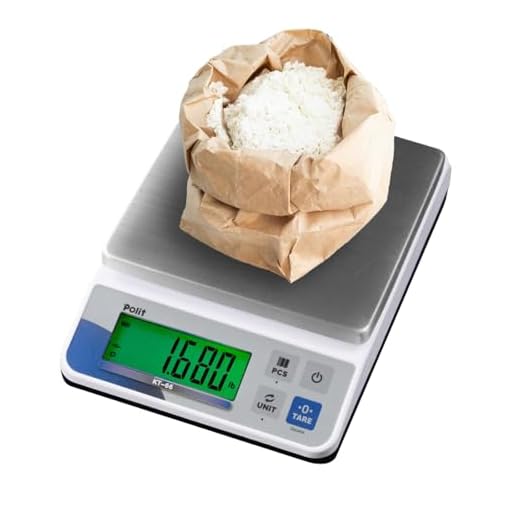

Having a digital kitchen scale can greatly improve your cooking and baking experience. It provides precise measurements for ingredients, ensuring your recipes turn out just right every time. However, if you’re new to using a digital kitchen scale, it can be a bit confusing to understand how to read the measurements correctly.
Firstly, make sure to place your digital kitchen scale on a stable surface before using it. This will ensure accurate measurements. Next, turn on the scale by pressing the power button. Many scales will automatically zero out, meaning they display “0.00” before placing any ingredients on them.
When weighing ingredients, it’s important to use the tare function. This function allows you to subtract the weight of any bowl or container you’re using, so you only measure the weight of the actual ingredient. Simply place the bowl or container on the scale, press the tare button, and the display should reset to zero. Then, add the desired ingredient, and the scale will only show the weight of the ingredient itself.
Understanding the Basics of a Digital Kitchen Scale
Having a digital kitchen scale can greatly simplify your cooking and baking experience. Whether you’re a professional chef or an amateur cook, a digital kitchen scale is a valuable tool that can help you achieve precise measurements and accurate results. Before you start using your digital kitchen scale, it’s important to understand the basics of how it works and how to read the measurements.
- Powering on the scale: Most digital kitchen scales have a power button that needs to be pressed to turn on the device. Once the scale is turned on, it will usually display a “0” or the weight of any item already placed on the scale.
- Unit selection: Many digital kitchen scales allow you to select the unit of measurement. This can be done by pressing a button labeled “unit” or a similar designation. Common units of measurement include grams (g), ounces (oz), pounds (lb), and kilograms (kg).
- Placing the item on the scale: To weigh an item, place it directly in the center of the scale’s weighing platform. Make sure the item is placed evenly and does not hang over the sides of the platform.
- Reading the display: Once the item is placed on the scale, the weight measurement will be displayed on the screen. Some scales may also have additional features, such as a tare function to subtract the weight of a container, or a timer function to help with precise cooking times.
- Using the tare function: If you need to weigh an item in a container, you can use the tare function. This allows you to reset the scale to zero after placing the empty container on the weighing platform. The scale will then only measure the weight of the item inside the container, excluding the weight of the container itself.
By understanding these basics, you’ll be able to use your digital kitchen scale with confidence and accuracy. Remember to always check the manufacturer’s instructions for specific details and features of your particular scale. Happy cooking and baking!
Choosing the Right Digital Kitchen Scale
When it comes to selecting a digital kitchen scale, there are a few factors to consider to ensure you choose the right one for your needs. Here are some key points to keep in mind:
Accuracy: One of the most important factors to consider is accuracy. Look for a scale that offers precise measurements, preferably in small increments, so you can get accurate readings for your ingredients.
Capacity: Consider the maximum weight capacity of the scale. If you frequently cook large meals or bake in large quantities, a scale with a higher weight limit will be more suitable for your needs.
Units of measurement: Check if the scale offers various units of measurement, such as grams, ounces, pounds, or kilograms. This will allow you to easily switch between different measuring systems depending on the recipe you are following.
Display: Look for a scale with a clear and easy-to-read display. Make sure the numbers and units are large enough for you to easily see, especially if you have poor eyesight. Some scales also feature backlit displays for better visibility in low-light conditions.
Tare function: The tare function allows you to zero out the weight of the container or bowl before measuring your ingredients. This feature is especially useful when you need to weigh multiple ingredients separately but don’t want to use multiple containers.
Design and durability: Consider the design and build quality of the scale. Look for a scale that is compact, lightweight, and easy to store. Additionally, choose a scale that is made of durable materials and has a sturdy construction to ensure it will last long in your kitchen.
Taking these factors into account will help you choose a digital kitchen scale that meets your specific needs and makes your cooking and baking tasks easier and more accurate.
Calibrating Your Digital Kitchen Scale
To ensure accurate measurements, it is important to calibrate your digital kitchen scale regularly. Calibration helps to correct any discrepancies and maintain the precision of your scale. Here is a step-by-step guide on how to calibrate your digital kitchen scale:
| Steps | Instructions |
|---|---|
| Step 1 | Turn on your digital kitchen scale and make sure it is in the “zero” or “tare” mode. |
| Step 2 | Find a known weight item, such as a calibration weight or a household item with a known weight. It is recommended to use an item that is close to the maximum capacity of your scale. |
| Step 3 | Place the known weight item on the center of the scale’s weighing platform. |
| Step 4 | Wait for a few seconds to allow the scale to stabilize and display the weight of the known item. |
| Step 5 | Compare the displayed weight with the known weight of the item. If there is a difference, note the deviation. |
| Step 6 | Adjust the scale’s calibration if necessary. Most digital kitchen scales have a calibration feature that allows you to add or subtract weight to offset any discrepancies. |
| Step 7 | Repeat steps 2 to 6 until the displayed weight matches the known weight accurately. |
| Step 8 | Once the calibration is complete, turn off the scale and then turn it back on to ensure the changes are saved. |
By following these steps, you can calibrate your digital kitchen scale and ensure precise and accurate measurements for all your cooking and baking needs.
Weighing Ingredients with Your Digital Kitchen Scale
Using a digital kitchen scale can greatly improve the accuracy of your cooking and baking. Whether you’re following a recipe or creating your own, weighing ingredients can ensure consistent results every time. Here are some steps to help you get started with your digital kitchen scale.
Step 1: Place your scale on a stable surface
Before you begin weighing your ingredients, make sure your scale is on a stable and flat surface. This will ensure accurate readings and prevent any spills or accidents.
Step 2: Turn on your scale
Most digital kitchen scales have a simple power button that you need to press to turn it on. Once you’ve turned on your scale, it will display a zero reading, indicating that it is ready for you to weigh your ingredients.
Step 3: Choose your unit of measurement
Digital kitchen scales usually offer different units of measurement, such as grams, ounces, pounds, or kilograms. Select the unit that you are most comfortable working with or that is specified in the recipe you are using.
Step 4: Place your container on the scale
If your recipe requires you to weigh ingredients in a container, place the empty container on the scale. Press the “zero” or “tare” button on your scale to subtract the weight of the container and reset it to zero.
Step 5: Weigh your ingredients
Now it’s time to add your ingredients to the container on the scale. Slowly pour or place the ingredient into the container until you reach the desired weight. The digital display on your scale will show the weight as you add the ingredients.
Step 6: Read the weight
Once you’ve added all the ingredients and reached the desired weight, take a moment to double-check that you have read the weight correctly. The digital display on your scale should be easy to read and should show a steady, accurate measurement.
By following these simple steps, you can easily weigh your ingredients using a digital kitchen scale. This will help you achieve more precise and consistent results in your cooking and baking, ultimately enhancing the overall quality of your dishes.
Converting Units on a Digital Kitchen Scale
Most digital kitchen scales allow you to measure weight in different units, making it easy to convert between kilograms, grams, pounds, and ounces. Converting units on a digital kitchen scale is a straightforward process that can be done with just a few simple steps.
To convert units on a digital kitchen scale, follow these steps:
- Make sure your digital kitchen scale is turned on and calibrated correctly.
- Place the object or ingredient you want to measure on the scale.
- Press the unit conversion button on the scale. This button is usually labeled with a unit of measurement symbol or abbreviation, such as “kg,” “g,” “lb,” or “oz.”
- Select the desired unit of measurement from the options provided. This is typically done by pressing the unit conversion button repeatedly until the desired unit is displayed on the scale’s screen.
- Once you have selected the desired unit of measurement, the scale will display the weight in the new unit. Take note of the converted weight for your reference.
It’s important to remember that when converting units on a digital kitchen scale, you should choose a unit that is appropriate for the object or ingredient you are measuring. For example, if you are weighing flour for a recipe that calls for grams, make sure to convert the weight to grams rather than pounds or ounces.
Converting units on a digital kitchen scale can be a useful skill to have, especially if you frequently cook or bake using recipes that require specific measurements. By understanding how to convert units on your scale, you can ensure that you are using the correct amount of ingredients and achieve the desired results in your culinary endeavors.
Taking Care of Your Digital Kitchen Scale
To ensure accurate measurements and extend the lifespan of your digital kitchen scale, it’s important to take proper care of it. Follow these tips to keep your scale in excellent condition:
| 1. Keep it clean | Regularly clean your scale with a damp cloth and mild soap. Avoid using harsh chemicals or abrasive cleaners, as they can damage the surface of the scale. |
| 2. Avoid excessive weight | Do not exceed the maximum weight capacity of your scale. This can cause inaccurate readings and may damage the strain gauge or load cell. |
| 3. Use a protective cover | When storing your scale, use a protective cover or a storage case to prevent scratches or other damage. This is especially important if you plan to transport the scale. |
| 4. Place it on a level surface | Always use your scale on a flat and stable surface. Uneven surfaces can affect the accuracy of the readings. |
| 5. Calibrate regularly | Check the accuracy of your scale by calibrating it occasionally. Refer to the manufacturer’s instructions for the specific calibration process. |
| 6. Handle with care | Avoid dropping or mishandling your scale, as this can cause internal damage. Treat it gently and store it in a safe place when not in use. |
| 7. Replace batteries as needed | If your scale runs on batteries, replace them when necessary. Low battery power can affect the accuracy of the measurements. |
By following these tips, you can ensure that your digital kitchen scale stays in excellent working condition for years to come. Enjoy precise and reliable measurements for all your cooking and baking needs!
FAQ
What is a digital kitchen scale?
A digital kitchen scale is a device used to accurately measure the weight of ingredients and food items in the kitchen. It provides precise measurements in grams, kilograms, ounces, or pounds, making it easier to follow recipes and portion control.
How does a digital kitchen scale work?
A digital kitchen scale works by using a strain gauge load cell to measure the weight placed on the scale’s surface. When an object is placed on the scale, the load cell converts the applied force into an electrical signal, which is then displayed on the scale’s digital screen.
What are the advantages of using a digital kitchen scale?
There are several advantages of using a digital kitchen scale. Firstly, it provides accurate measurements, ensuring precise ingredient quantities in recipes. Secondly, it allows for easy portion control, especially for those watching their calorie intake. Lastly, a digital kitchen scale can be more compact and easier to use compared to traditional analog scales.
How do I calibrate a digital kitchen scale?
To calibrate a digital kitchen scale, you will need a known weight as a reference. Start by turning on the scale and pressing the calibration button, or following the specific instructions in the user manual. Next, place the known weight on the scale and wait for it to stabilize. Adjust the scale’s reading using the calibration button or adjustment dial until it matches the known weight. Once calibrated, remove the weight and the scale should now provide accurate measurements.








